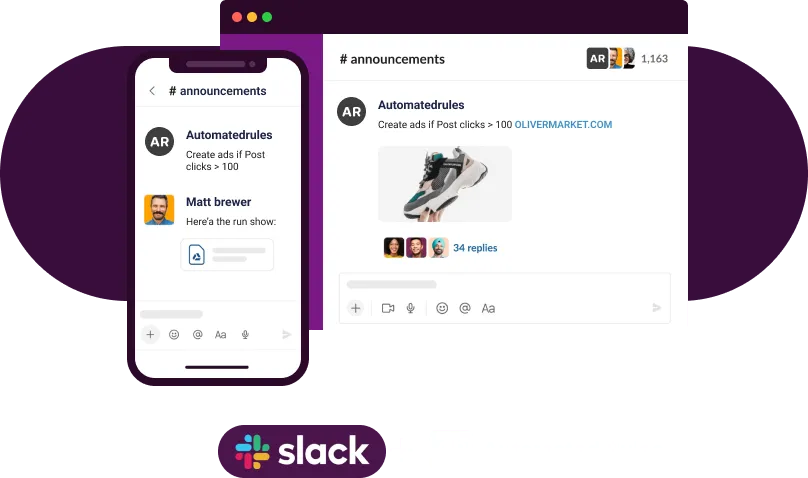Stay on top of ad performance updates
Ensure your marketing team and clients are informed
about automated rules activity
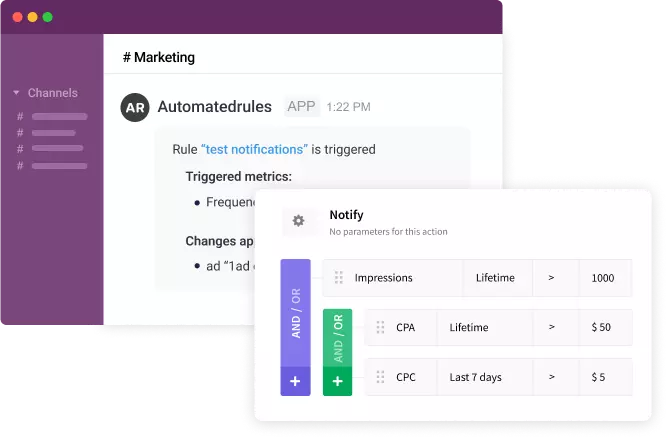
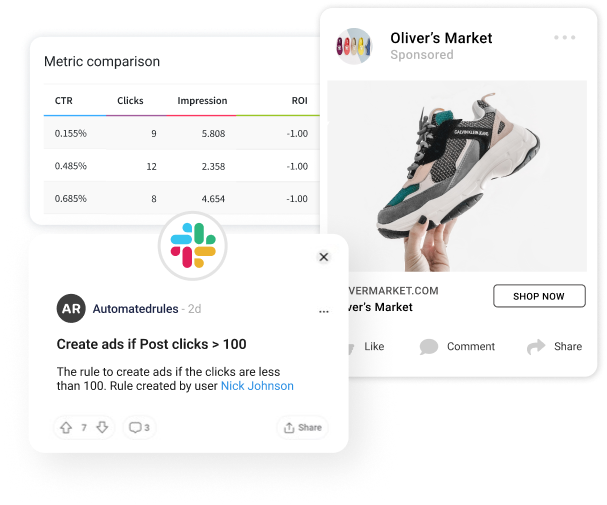
Focus on strategic decisions
Achieve top performance while reducing the time spent
on monitoring ads
Control all ads with
one account
Get updates from various ad channels - Facebook,
Google, Twitter, Snapchat, TikTok, LinkedIn ads - in
a single account
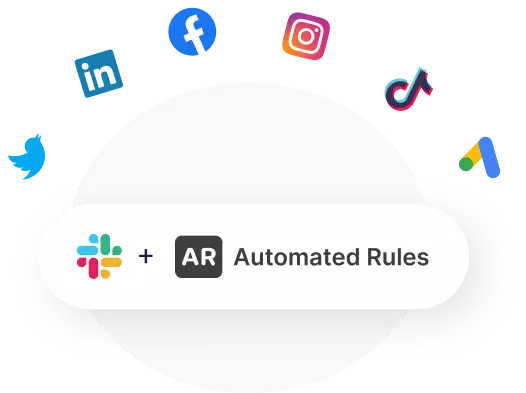
How to set up AutomatedRules integration for Slack

- Sign up for Slack and AutomatedRules accounts
- Open Integrations in your AutomatedRules account and sign in with your Slack account.
- Select Slack as notifications channel in the process of setting up automated rules.