Google Ads Success in 2023: Navigating Essentials and Best Practices
September 29, 2023
Discover the benefits of Google Ads in 2023 and learn how to achieve higher ROAS with the help of automated rules.

Why advertise on Google?
Nowadays, many businesses turn to marketing strategies that include different channels and methods of reaching potential customers and promoting their offers. However, even when you’re using multiple channels for running ads, some platforms might be more suited for certain kinds of businesses and types of campaigns.
As Google is one of the most widely used search engines worldwide, it has taken the spot among the top advertising platforms: most companies, whether B2B or B2C, are using it to reach their customers for a reason.
If you offer products or services that people usually search for online, Google should definitely be one of the options to consider. Google ads can benefit businesses of all types and sizes, especially the following ones:
- E-commerce businesses – appearing among the top searches for specific keywords allows online retailers to showcase their products and drive sales directly from search results;
- Local businesses – companies with brick-and-mortar stores can reach customers in their vicinity, driving foot traffic and local sales;
- Service-based businesses – companies that offer services can connect with potential clients actively searching for providers.
Here are specific advantages offered by Google ads:
- Targeted reach – you can target various demographics, locations, and interests as well as target by topics or keywords, ensuring that your ads reach the right audience. You can also choose different ad placements to display your ads on websites and pages where your audience might be;
- Global reach – you can get access to a massive audience, including people using Google's search engine, YouTube, and partner websites;
- Intent-based targeting – you can reach users who are actively searching for specific products, services, or information, which increases the likelihood of conversions;
- Immediate visibility – if your ads have a good ad rank, they can appear at the top of search results, which means that you don’t have to rely on SEO alone to catch the attention of your audience;
- PPC bidding model – you will pay for your ads only when someone clicks on them, which is a cost-effective way to drive traffic to your website;
- Budget control – you can set a daily budget to ensure that you won’t overspend and adjust it as needed based on ad performance;
- Performance tracking – you can easily monitor the performance of your ads and keywords and measure clicks, impressions, conversions, and other important metrics;
- A/B testing – you can test multiple ad variations to compare different messaging, headlines, visuals, and landing pages to find which ones lead to better results;
- Multiple ad formats – you can use text-based, image, video ads, and other formats to reach your customers in the most effective way;
- Remarketing opportunities – you can target users who have previously interacted with your website or made a purchase, increasing the chances of conversion and retaining your customers for a longer time;
- Local advertising – you can target people based on location to reach potential customers in specific geographic areas close to where your business is located;
- Integration with Google Services – Google Ads can be integrated with other Google services like Google Analytics and Google My Business, which can help you drastically improve the effectiveness of your campaigns.
Moreover, Google ads can be very helpful when you’re promoting something new within your niche/industry, e.g. a unique product that has not yet gained attention from your target audience. In this case, Google Ads will work better than SEO or paid social ads targeted at cold audiences.
The same applies when you want to promote time-limited offers: selecting the right keywords can help you reach people actively searching for products or services similar to yours and give them a good incentive to convert.
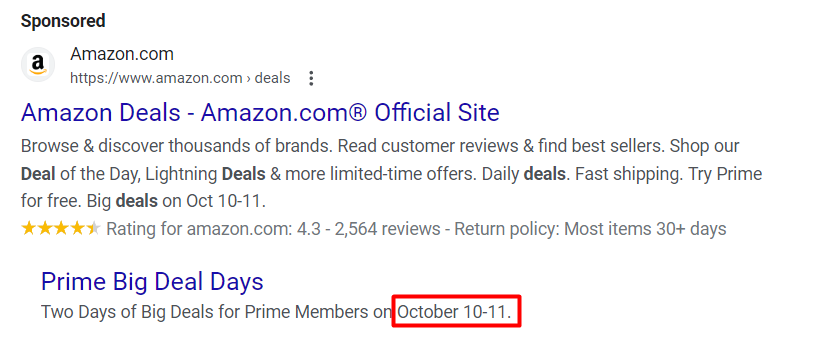
Example: Amazon
Overall, Google Ads can be a great growth-driving tool for your business, but it's important to plan your campaigns carefully, monitor their performance, and make necessary adjustments to maximize the benefits.
Now that we know why we might want to choose Google advertising as part of our marketing strategy, let’s delve deeper into the ABCs of Google ads to better understand how they work.
Basic elements of Google Ads
Here's an overview of the key elements that Google Ads are comprised of:
Keywords
Keywords are one of the most important aspects of Google ads. When people look something up on Google, they’ll see various links that can help them discover what they’re searching for. Among them will be both the organic results and ads that match users’ queries.
If you’re planning on running Google ads, you’ll need to select specific keywords or phrases related to your products, services, or your business in general.
Ad auction
Google Ads operates on an auction-based system that determines whether your ad will show up for a specific keyword and if it will, in which position.
This can be influenced by several factors:
- Ad rank, or thresholds that your ad must reach in order to be shown in a particular place;
- Bid amount, which shows how much money you’re willing to pay for a click on your ad;
- Quality score, which reflects the quality of your ads, keywords, and landing pages;
- Ad assets, or the additional information you can add to your ad – it can help you get a higher position among search results even if your competitors bid higher than you;
- Context, or what search terms people were using, when, where, from which device, etc.
Understanding how Google’s ad auction works is essential for running Google Ads campaigns that are cost-effective, competitive, and capable of delivering the desired results. This can help you make data-driven decisions and optimize your ads to achieve better ad positioning and spend your advertising budget more rationally.
Ad Rank
Ad Rank essentially determines where your ad will be shown with respect to other ads, and thus how many people will see and click on it. If an ad meets the minimal Ad Rank threshold, it will be shown above the organic search results in a specific position that depends on how its rank compares with the ranks of other ads. If an ad doesn’t meet this threshold, however, it won’t be shown at all.
The Ad Rank is affected by several factors: your maximum CPC bid, quality score (which includes your CTR, landing page experience, and ad relevance), ad extensions, competition level, and so on. The higher your Ad Rank is, the higher the chances are that your potential customers will see your ads.
Also, keep in mind that your Ad Rank will also influence your actual CPC. Ads with high Ad Ranks often have higher CPC, however, they also usually have higher CTR as well. This means that while you’re paying more than other advertisers, you also have more people clicking on your ads and thus a higher chance of achieving a better ROI.
Quality Score
As we’ve already seen, the Quality Score of an ad plays an important role in how successful your ads are at competing with the ads of other advertisers. Google assigns a Quality Score to each keyword in an advertiser's campaign and is calculated based on ad relevance, click-through rate (CTR), and the quality of the landing page.
The more relevant your ads and landing pages are to people who use specific keywords while searching on Google, the higher your Quality Score will be. This, in turn, can help you lower your CPC and ensure that your ads have high enough positions among the search results.
Ad placements
No matter which platform you’re using for running ad campaigns, it’s important to know where exactly your ads can be displayed, i.e. the available ad placements.
When it comes to advertising on Google, your ads can appear on:
- Google Search network, which includes Google search result pages, Google Maps and Shopping, and partnering search sites;
- Google Display network, which includes YouTube, Blogger, and other partnering websites and mobile apps.
Based on the keywords you’re using and past traffic information, Google will sort the website and apps to show you placements that might be the most beneficial for you. Choosing the right placements will allow you to display your ads on websites and apps relevant to your potential customers and adjust your bids based on traffic from each placement.
Ad assets (formerly known as extensions)
Simply put, Ad Assets are additional pieces of information about your business that make it easier for your potential customers to choose it. This can include images, headlines, product prices and descriptions, links to your website (e.g. specific pages), phone numbers, information about the location, and so on.
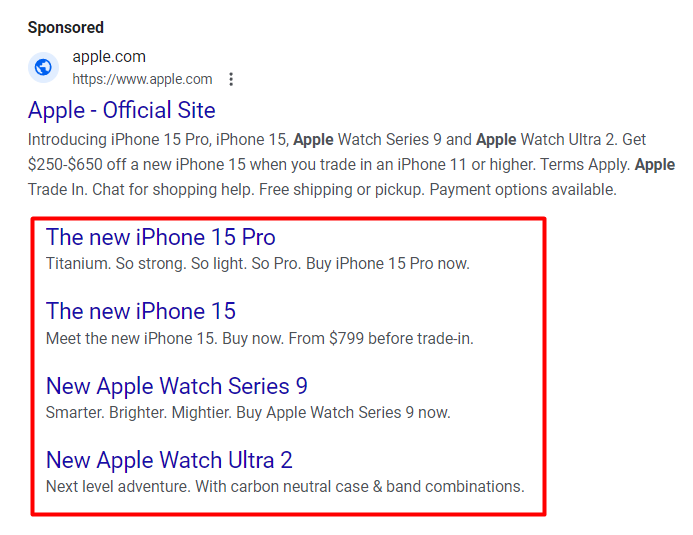
One of the most commonly used ad assets is additional webpage links that lead users to specific pages on your website: this allows online stores to promote several products in one ad at the same time (example: Apple).
Adding assets to your ads can help you make them more visible, relevant to specific keywords, and increase their credibility as people can easily see all the necessary details they might want to know about your business.
Conversion tracking
Conversion tracking is one of the most crucial parts of running Google Ads as it allows you to see what actions users take on your website after clicking on your ads, and which of them drive more conversions.
It provides valuable insights into the effectiveness of your advertising campaigns and allows you to measure and attribute specific actions or conversions (e.g. website purchases, form submissions, app downloads, etc.) to your ads. With this data, you can determine which keywords, ads, and campaigns are driving the most valuable outcomes, optimize your ad spend, and make informed decisions to maximize your ROI.
Without conversion tracking, you would be operating blindly, not knowing which aspects of your campaigns are successful and where improvements are needed. In order to properly track your conversions, you’ll need to choose what exactly you want to track and learn how to use Google Tag. Luckily, Google Ads Help Center provides necessary instructions for setting up conversion tracking for your website, which makes the process a lot less complicated than it seems at first glance.
Knowing the core elements and principles mentioned above will help you create successful Google Ads campaigns, so our advice would be to spend some time doing your research – this will be one of the stepping stones for better advertising outcomes.
Google Ads campaign objectives & types
The first thing you’ll need to do when creating an ad campaign on Google is to choose its objective based on specific goals and settings, and then select the type of campaign you want to run.
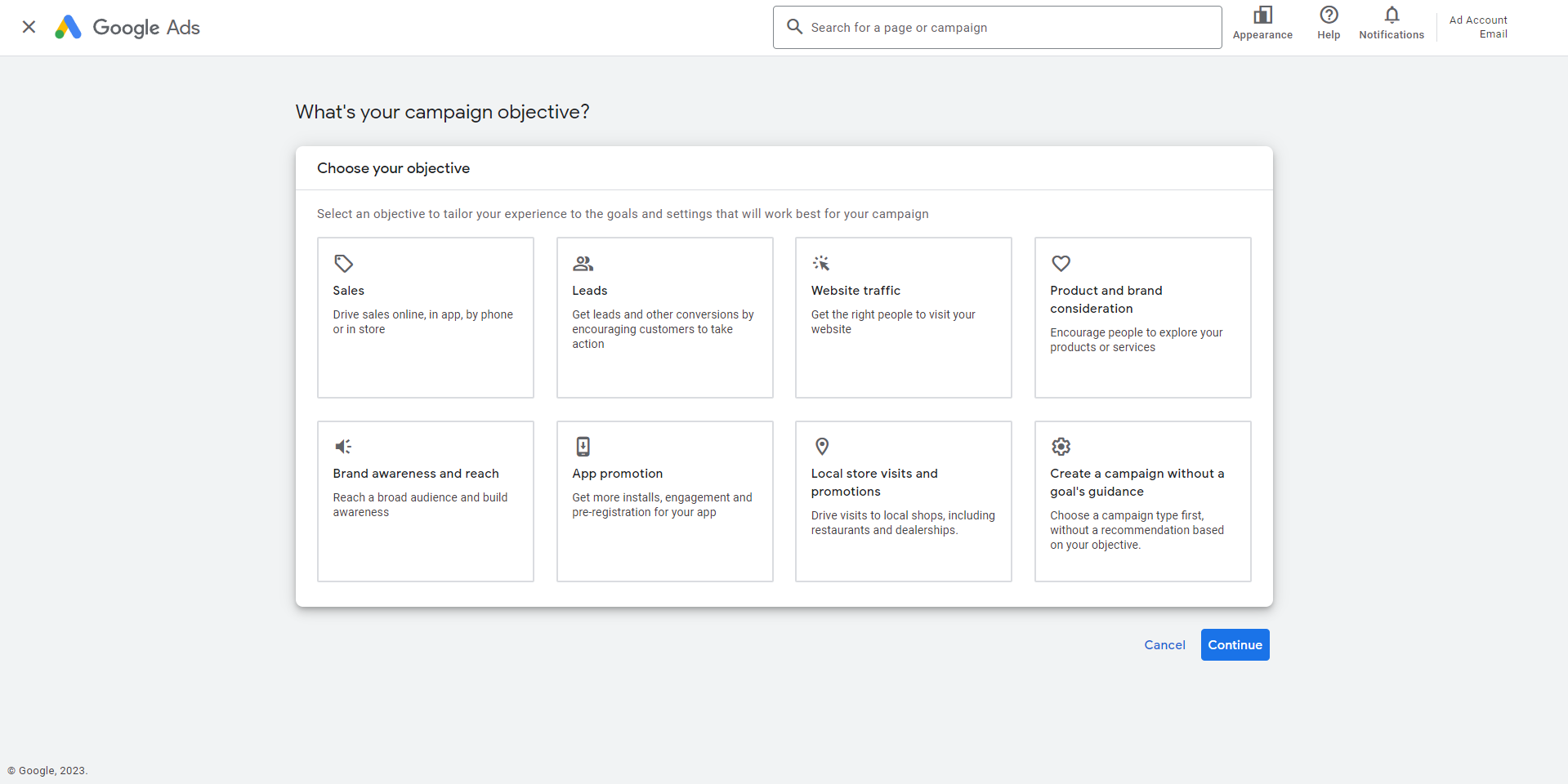
Google provides multiple standard options for creating ad campaigns that truly align with your objectives, but you need to have a clear understanding of what you want to achieve and how in order to make the right choice.
Here are the main campaign objectives available on Google Ads:
- Sales for driving purchases online, in-store, or via phone;
- Leads for lead generation through form submissions, sign-ups, etc.;
- Website traffic for increasing visits to your business’ website;
- Product and brand consideration for making people become more familiar with your business and offers;
For this campaign objective, you can choose Video as the campaign’s type and then select between the following campaign subtypes:
- “Get views”, which allows you to use skippable in-stream ads and in-feed video ads;
- “Ad sequence”, which allows you to use skippable in-stream ads, non-skippable in-stream ads, and bumper ads, and create a sequence out of them. - Brand awareness and reach for increasing brand visibility and expanding your audience;
This campaign objective includes 2 available campaign types:
- Display, which allows you to reach your customers on Display partner sites and apps;
- Video, which allows you to run your ads on YouTube.
In turn, video campaigns have 3 subtypes:
- Video reach, where you can use a bumper, skippable in-stream, or non-skippable in-stream ads;
- Ad sequence with skippable in-stream, non-skippable in-stream, and bumper ads (here’s an overview of video ad sequencing);
- Audio, i.e. audio-based ads on YouTube. - App promotion for driving app downloads, engagements, and other actions;
The only campaign type available for this objective is the App campaign which has 3 subtypes based on the action you want users to take:
- App installs,
- App engagement,
- App pre-registration.
You can also select the platform your mobile app is based on, i.e. iOS or Android. - Local store visits and promotions for driving visits to your IRL locations; This campaign objective has only one type – the Performance Max campaign. It allows you to reach users across all of Google’s advertising channels with one campaign.
If you don’t want to choose one of the standard objectives (i.e. goals), you can create a campaign without a goal’s guidance, i.e. start by selecting the campaign type instead of its objective.
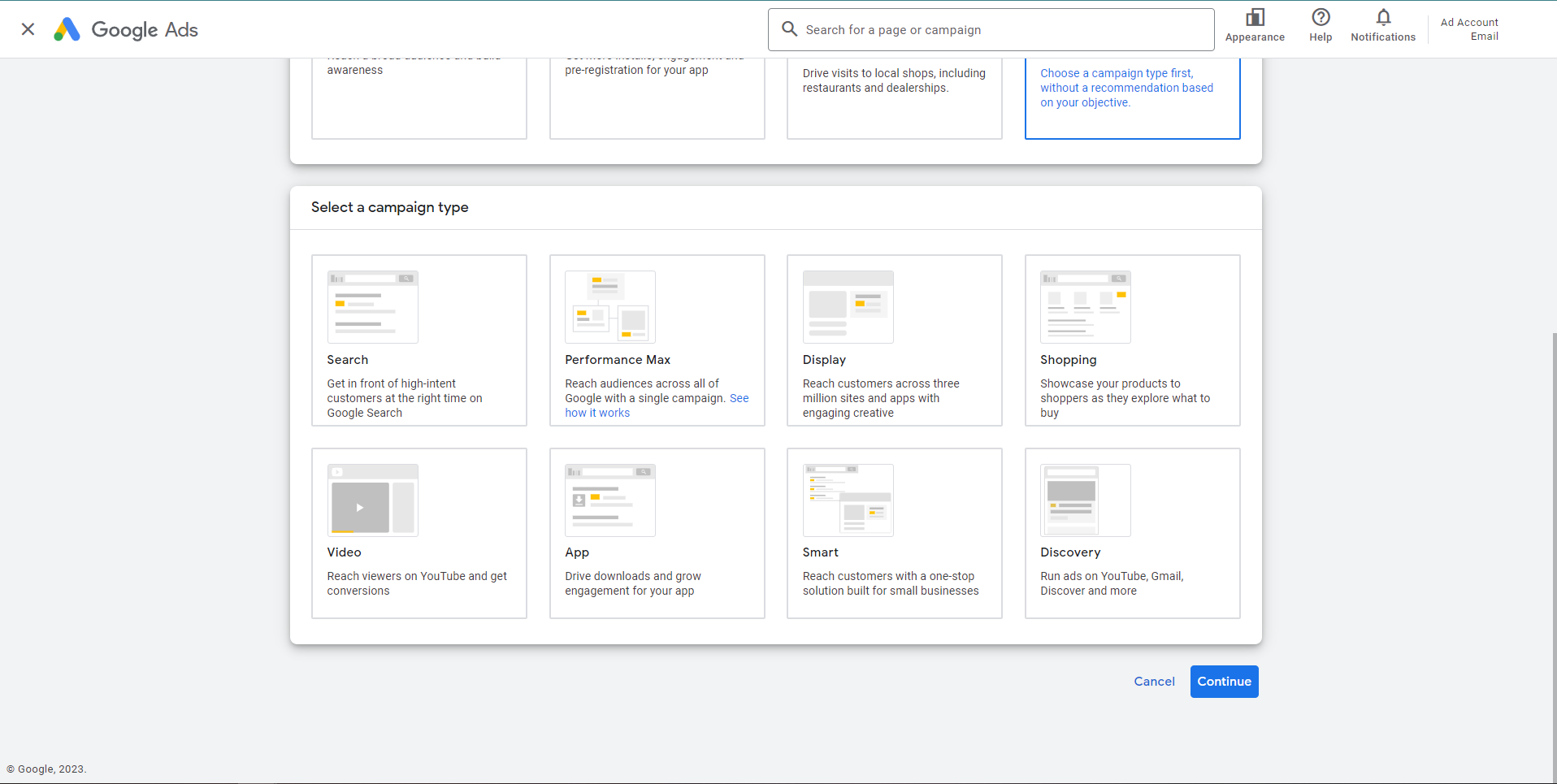
If you’re not sure whether standard campaign objectives align with your current goals, you can always proceed to defining your campaign’s type directly without specifying the objective.
Here are the main types of campaigns available on Google Ads in 2023:
- Search, or campaigns with ads that will be displayed among Google Search when users search for relevant keywords;
There are several ad formats that you can choose for Search campaigns:
- Text ads that include words only (they consist of a headline, description, and URL);
- Responsive ads that can adjust their size, appearance, and format (image or text) to fit available ad spaces;
- Call-only ads that allow people to call your business directly after clicking on them.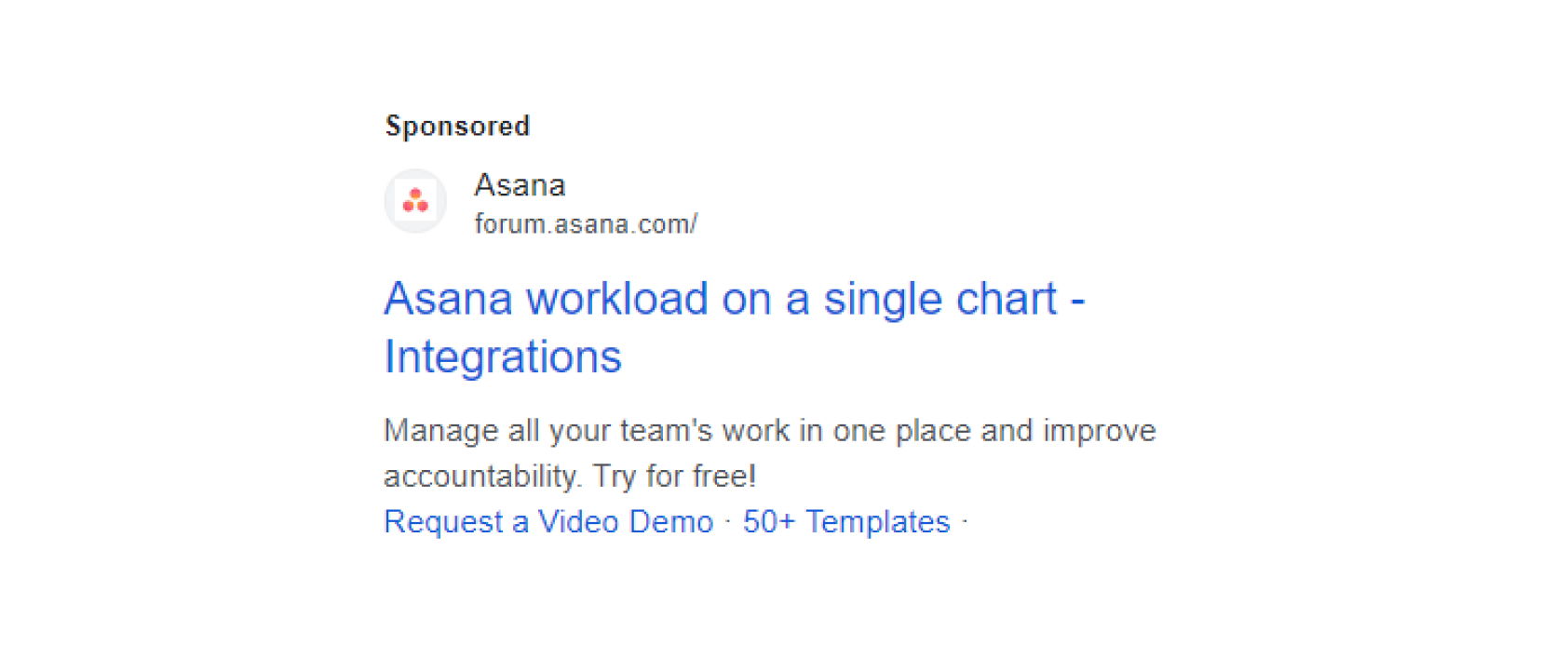 When you’re going to create ad groups within your campaign, you’ll be able to select between the following options: Entering keywords of your choice and creating ads with them (i.e. Standard ad groups); Letting Google choose keywords based on your website’s content (i.e. Dynamic ad groups, which can include only dynamic search ads).
When you’re going to create ad groups within your campaign, you’ll be able to select between the following options: Entering keywords of your choice and creating ads with them (i.e. Standard ad groups); Letting Google choose keywords based on your website’s content (i.e. Dynamic ad groups, which can include only dynamic search ads). - Performance Max campaigns that allow you to reach people across all of Google’s advertising channels (including Search, Display, Gmail, YouTube, etc.) with a single campaign;
PMax campaigns typically include texts, images, videos, and ad assets (or extensions) that are combined to craft the most attractive and relevant advertising messages.
As it has been said, Performance Max campaigns can also be chosen for “Sales”, “Leads”, or “Local store visits and promotions” campaign objectives. - Display, or campaigns with image or video ads displayed on various websites, apps, and Google-owned platforms (like Gmail and YouTube);
For this type of campaign, you can select the following ad formats:
- Single image ads;
- Responsive display ads, or a combination of your ad assets that are created by Google AI for different ad placements.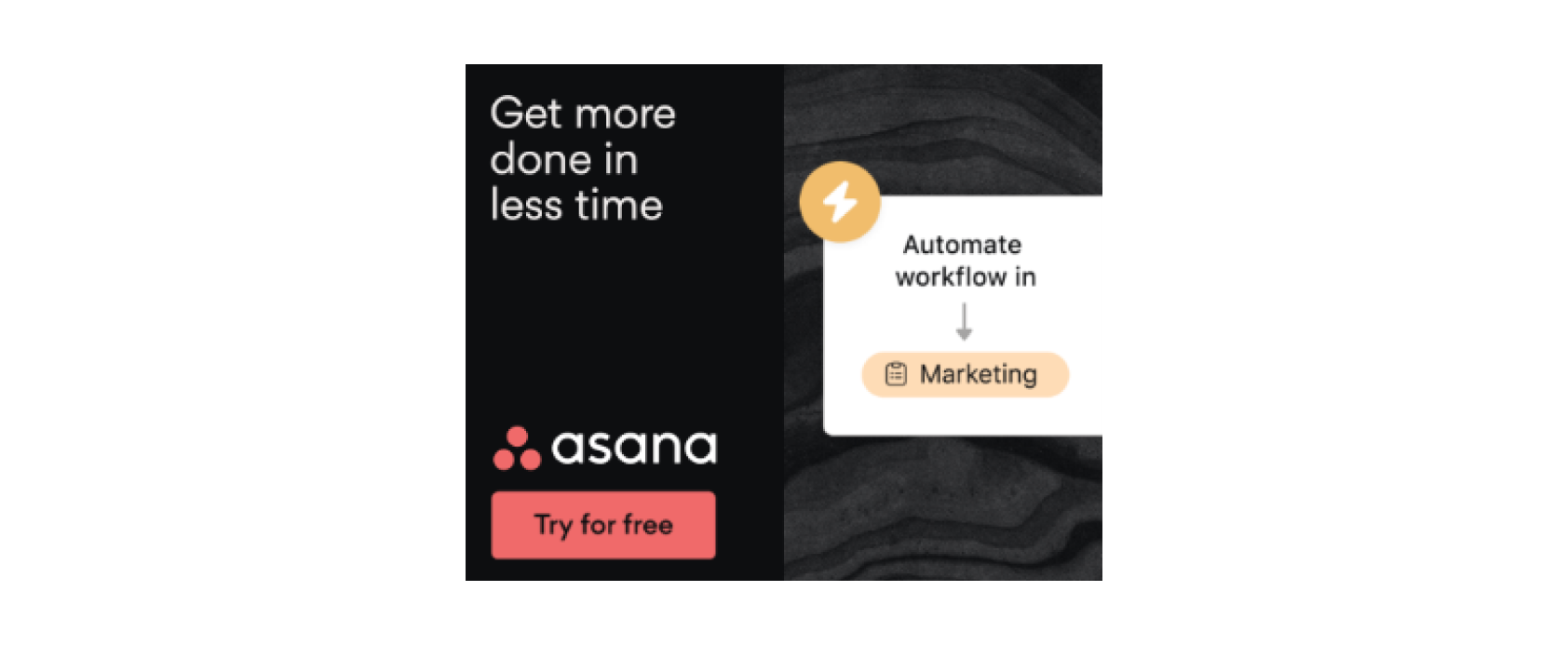
Besides allowing you to use visuals to catch your customers’ attention, Display campaigns can also be easy to create thanks to Google AI that powers targeting, bidding, and ad formats.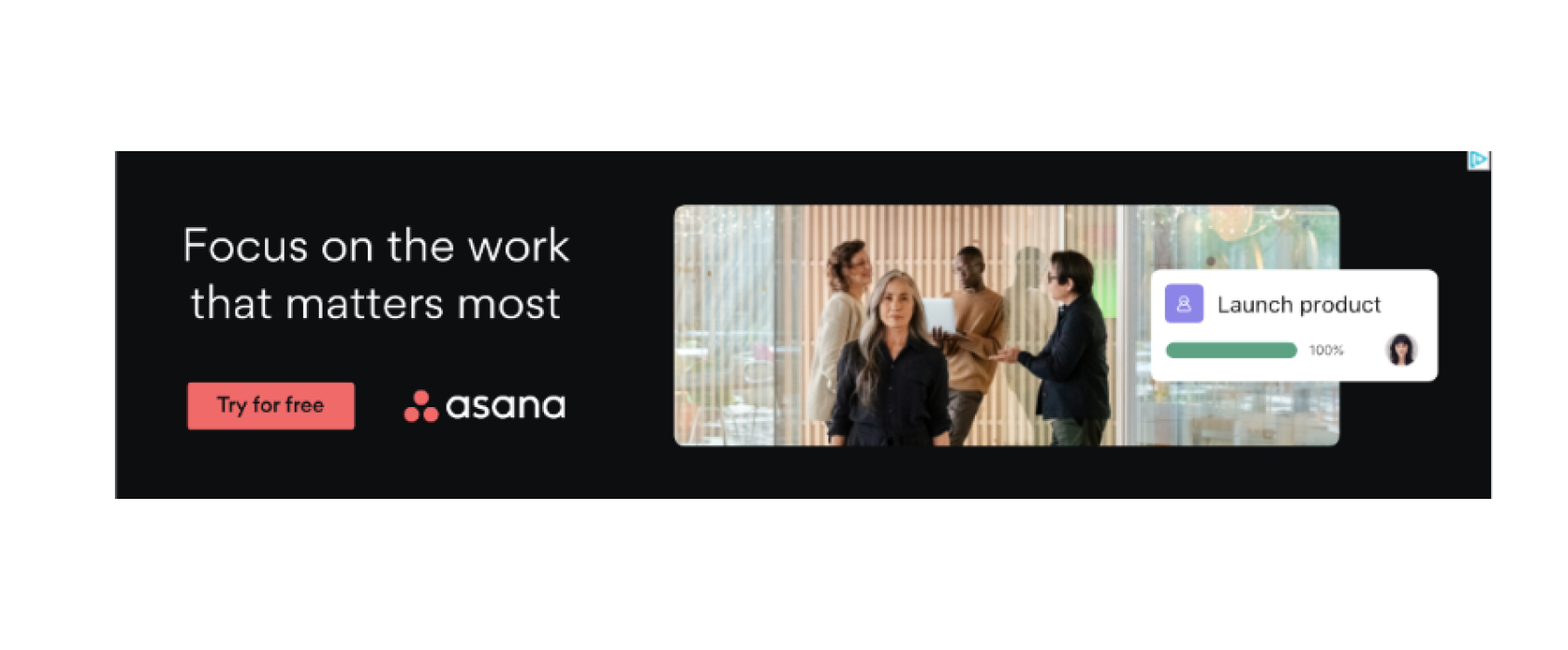
- Shopping campaigns that help you show your products to people who are actively searching for them. These ads appear on search results and the Google Shopping tab;
You can choose these ad formats for your Shopping campaigns:
- Product shopping ads for showing your products to potential customers;
- Local inventory ads for displaying your products and information about your store to people nearby.
Shopping campaigns can help you drive online and real-life sales via visually appealing product listings – they are a must if you’re running an E-commerce or a brick-and-mortar store. - Video campaigns that allow you to display video ads on YouTube;
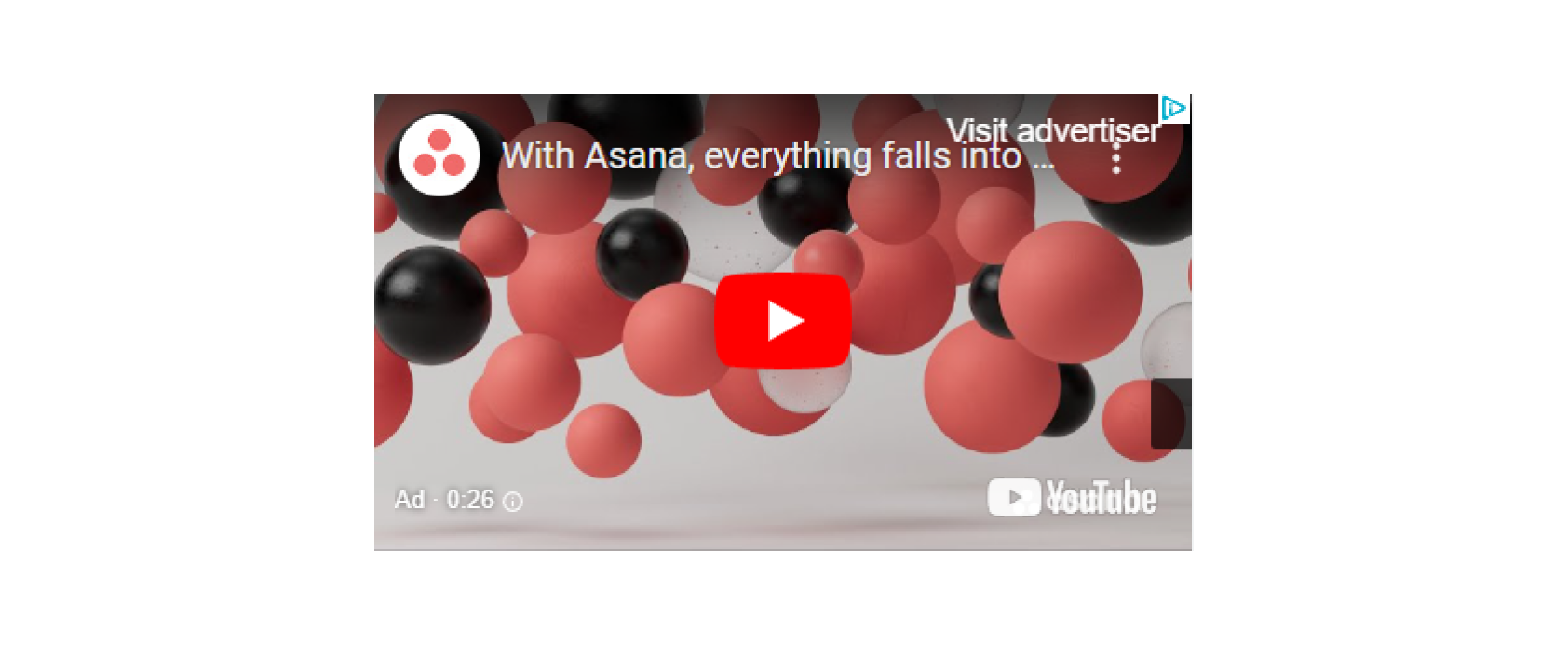
Here are the ad formats available for Video campaigns:
- Skippable in-stream ads that can be skipped after 5 seconds;
- Non-skippable in-stream ads that can’t be skipped (they have to be 15 seconds or shorter);
- In-feed video ads that only appear on YouTube when people are discovering new content;
- Bumper ads that can’t be skipped and are 6 seconds or less;
- Outstream ads that only appear on websites and apps running on Google video partners (and not on YouTube) in banners, interstitials, in-feed, or native forms;
- Masthead ads that autoplay at the top of the YouTube Home feed on all devices. - App campaigns, or campaigns for promoting your app across Google Search, Display Network, Play, YouTube, and other platforms;
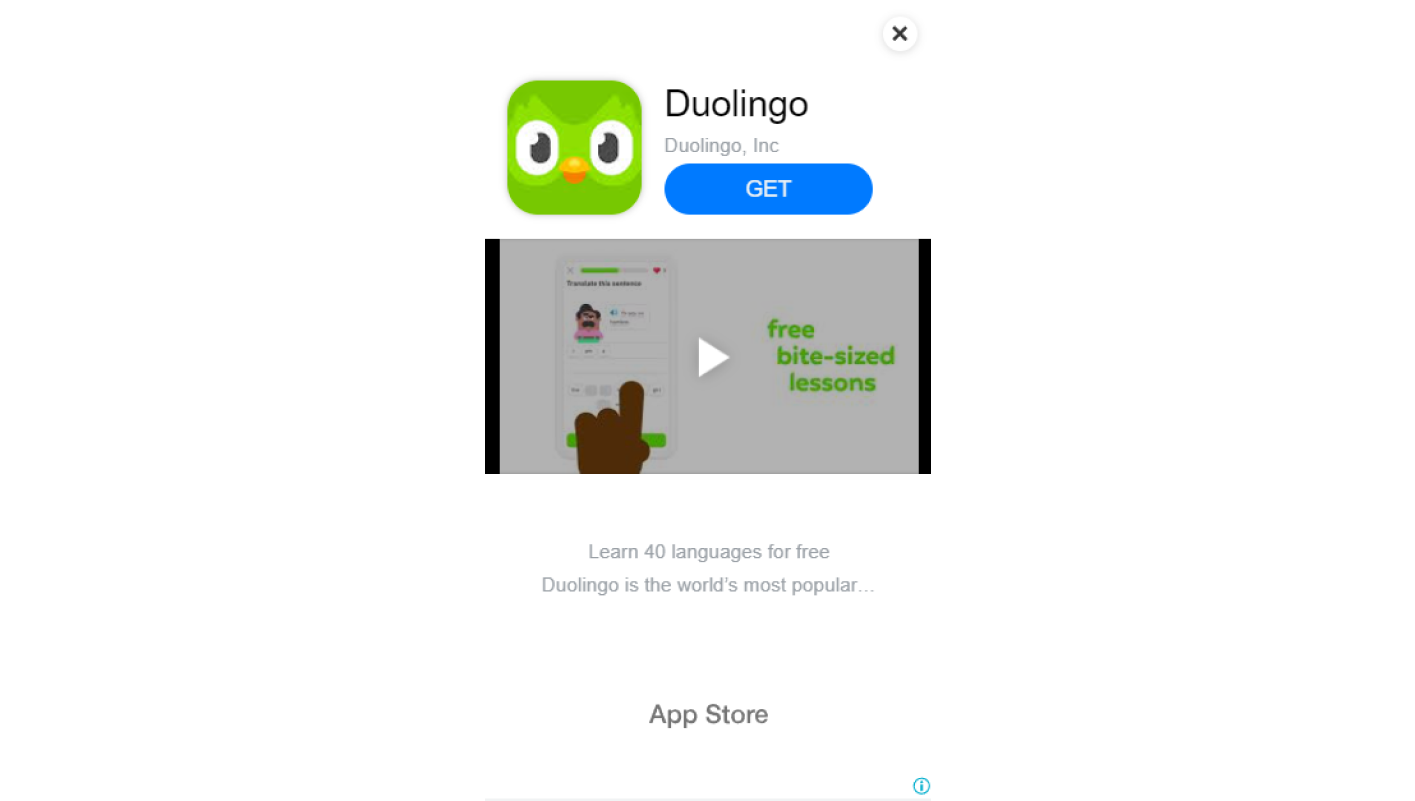
Here are the subtypes that you can choose for App campaigns depending on the action you want users to take and the bidding strategy:
- App installs,
- App engagement,
- App pre-registration (for Android only). - Smart campaigns that offer AI-powered features for bringing you optimal results based on your goals. The ads can be displayed on Google Search, Google Maps, YouTube, Gmail, and other Google partner websites;
There are multiple goals that your Smart campaign can be based on: getting calls or store visits from customers, generating sales or leads on your website, views on your ad content, and so on. As this type of campaign relies on AI features, Google will display your ads based on your budget and location settings and selected keyword themes.
You can use video ad format for Smart campaigns to get more views and engagement on YouTube: in this case, your ads will be shown to people who are likely to fit your audience criteria (e.g. demographics, interests, location, or language). The cost of your ad will depend on how long users have watched your ad and whether they interacted with it or not. - Demand Gen campaigns (which the Discovery campaigns will be upgraded to in 2023-2024);
Discovery campaigns that are still available for creation allow you to run ads on YouTube, Gmail, and Discover, reaching up to 3 billion users with a single campaign. This type of campaign can help you drive results with highly relevant and visually appealing ads across multiple platforms, all while enjoying the convenience of automated bidding options.
Keep in mind, though, that all active Discovery campaigns will be automatically upgraded to Demand Gen campaigns in the future with all of the campaign’s data preserved for a smooth transition and optimal performance.
Compared to Discovery campaigns, new Demand Gen campaigns will offer more features for expanding your reach, selecting target audiences, delivering tailored ad experiences, choosing bidding options, and measuring and reporting ad performance.
You’ll be able to choose among the following ad formats for Demand Gen campaigns:
- Single image ads;
- Video ads;
- Carousel ads;
- CTV ads;
- Dynamic product shopping ads.
Hopefully, this overview of campaign objectives and types can help you paint a clearer picture of Google's advertising landscape and choose options that correspond to what you want to achieve. If you’re still unsure, read about the benefits of each campaign type and how they align with the campaign objectives to make the right decision.
Now, let’s move on to the recommendations and tips that can help you create and run successful Google Ads campaigns.
Google Ads Best Practices
Advertising requires careful planning and execution, so it’s necessary to consider some best practices for making your Google ads as effective as possible.
#1 Define your advertising goals and choose appropriate KPIs
As you’re already familiar with multiple campaign objectives and types available on Google, you probably understand that you need to have a clear vision of what you want to achieve to make the right choice.
In order to do this, you’ll need to consider the following aspects:
- Your goals, e.g. driving sales, traffic, leads, etc.;
- Your target audience and the platforms (within the Google Search or Display Networks) that they use the most;
- Your ad assets and the ad formats that you’d prefer to use;
- Your preferences in terms of how much control you want to have over your campaigns (e.g. whether you want to manage everything manually by yourself or leverage the help of Google AI).
Once you think everything through, selecting the right objective, type, and other campaign settings won’t be as difficult as it seems at first glance. Having a clear picture of your campaign will also help you to determine which KPIs to pay attention to – this is essential for effective performance optimization.
#2 Check what your competitors are doing
No matter where you’re running your ads, you need to understand what your competitors are doing on a particular platform if you want to gain a competitive advantage. This is especially true for Google ads since it’s a combative landscape that attracts a huge number of businesses with similar products and services.
In order to differentiate your business from the rest, start by researching keywords that your competitors use, check their image and video ads to see what visuals they are betting on, visit their website to analyze their landing pages, and so on. It’s crucial to get objective data about what your competitors are doing rather than relying on guesswork, so we would recommend checking what other advertisers are doing on Google Ads Transparency Center.
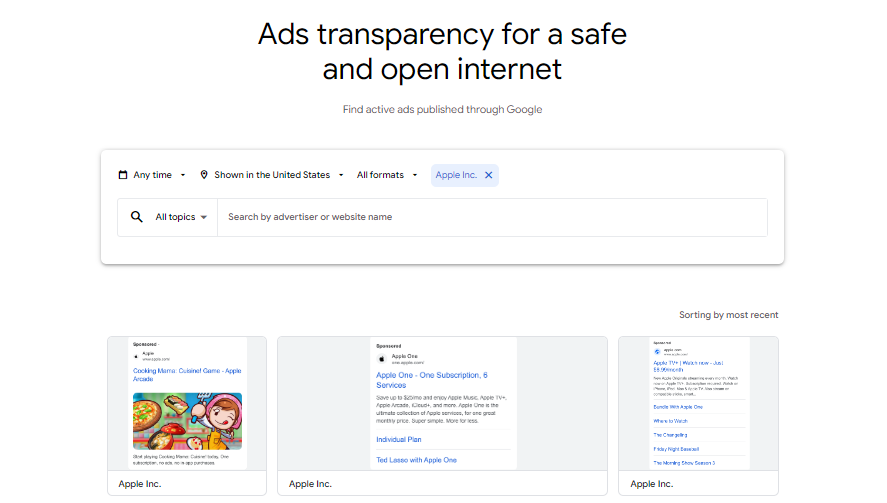
Example: Apple
Also, don’t try to simply emulate or copy others – you need to develop your own advertising strategies that will reflect the unique character of your business and align with your audience’s needs and preferences.
#3 Research and choose the right keywords
As we’ve stated earlier, keywords are one of the cornerstones of Google Ads, which means that you need to put some effort into selecting the right ones to make sure you’re reaching people who are actively looking for businesses similar to yours.
Remember that you can always utilize easily accessible tools like Google Keyword Planner to discover keywords and check their search volumes to select the most relevant and high-converting options. You can try to find queries that are the most relevant to what you’re advertising based on keyword volume, density, CPC, etc. You might want to pay more attention to long-tail keywords since they’re likely to be less competitive and more relevant and cost-effective.
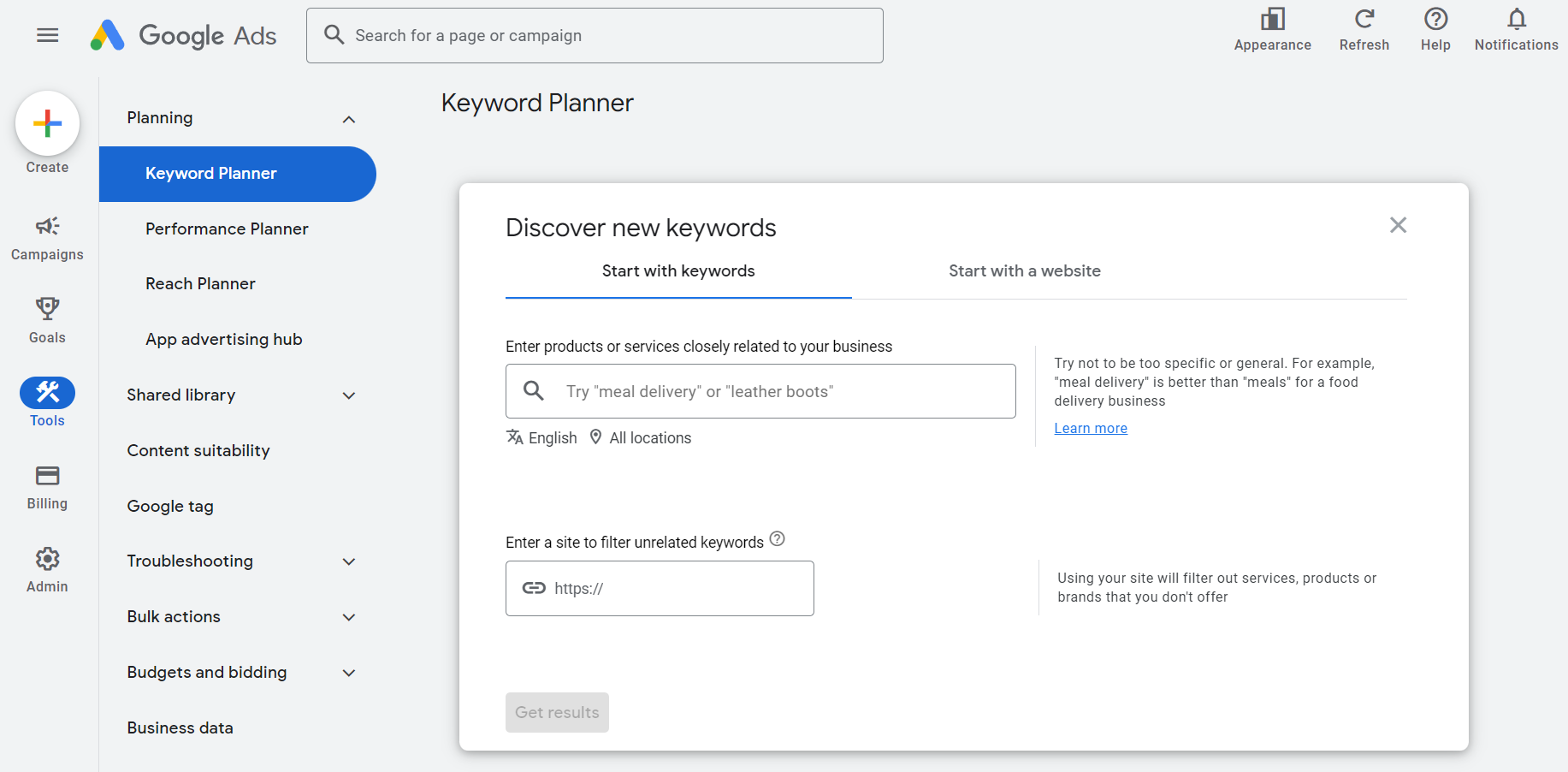
Here are some tips that might help you:
- Choose keywords with commercial and transactional intent
These keywords are used for doing product research, checking the reviews, finding the best deals, and so on. They allow advertisers to reach people who are likely to proceed with converting in the future and help them make the right choice.
Keywords that include words like “buy”, “order”, “discounts”, “best deals”, “free shipping”, etc., display the highest buying intent, so you might want to pay more attention to them.
- Experiment with different keyword-matching options
There are 3 main types of matching based on how closely the keyword matches the user’s query: broad, phrase, and exact. The choice depends on the kind of audience you want to target, i.e. a broad or a more narrow one.
In order to figure out what matching type will fit your goal the best, experiment with each of them to see which gives you the best results.
- Exclude irrelevant keywords
Adding negative keywords, i.e. search terms that you don’t want to use, can help you prevent your ads from showing up for keywords that are not aligned with your campaign’s goals. For example, you can use negative keywords like “cheap” or “free” if you’re offering high-end products or services to make sure your ads will be relevant to people who look up specific search terms.
And don’t forget to track the performance of your keywords to decide which ones are worth keeping and which ones you’d better drop.
#4 Define and research your audience
Google allows you to target people not only based on keywords they use to search for something, which can help you expand your outreach and explore different options. However, to choose the right targeting filters, you need to understand to whom exactly you want to show your ads.
Here are audience segments that are available for targeting on Google:
- Affinity segments, or targeting based on interests and habits;
- Custom segments, or targeting based on keywords (e.g. specific interests), URLs of relevant websites, or apps your audience might be interested in;
- Detailed demographics, or targeting based on age, gender, household income, or parental status;
- Life events, or targeting based on life milestones that people can go through (like moving, marriage, job change, graduation, starting a business, retirement, etc.);
- In-market, or targeting based on people’s recent purchase intent.
Besides using these standard options, you can also use your own segments based on data about users who have visited your website or app or your CRM data.
As the preferences and needs of your potential and existing customers will change over time, it’s always a good idea to A/B test different targeting approaches for finding high-converting audience segments. Coupled with thorough audience research, it will be one of the main ingredients of your advertising success.
#5 Choose the right budget and bidding strategy
When you’re setting up your ad campaigns on Google, you’ll need to choose your budget and specify how much money you’re willing to spend on an individual campaign per day, but you won’t necessarily have to spend this amount as your actual costs can be lower. To have better control and oversight over your ad budgets, keep them separate for each of your campaigns.
As for bidding strategies, it’s crucial to set the appropriate maximum CPC bid as it will show the highest amount you can pay per click. The higher it is, the easier it will be to achieve good ad performance (e.g. high traffic and ROI, more visibility, clicks, etc.) according to the principles of the auction system. While your ads can be more expensive if you choose to bid higher, you may be able to compensate for the costs by achieving greater results.
Google also provides AI-based features that can make your life easier when it comes to choosing bid strategies. With these automated bidding options, Google will set your bids based on how likely your ad is to get specific results (like clicks or conversions). For example, you can explore Smart Bidding strategies to optimize for conversions or conversion value or achieve target CPA or ROAS based on data from all of your campaigns.
#6 Track your conversions
As we have said before, you can’t run Google ads without properly tracking your conversions. You’ll need to choose specific conversion actions that align with the type of campaign you’re running, select the right method for tracking them (you can use Google Conversion Tag or other tools depending on the kind of conversions), and then monitor the data and use these insights to optimize your campaigns.
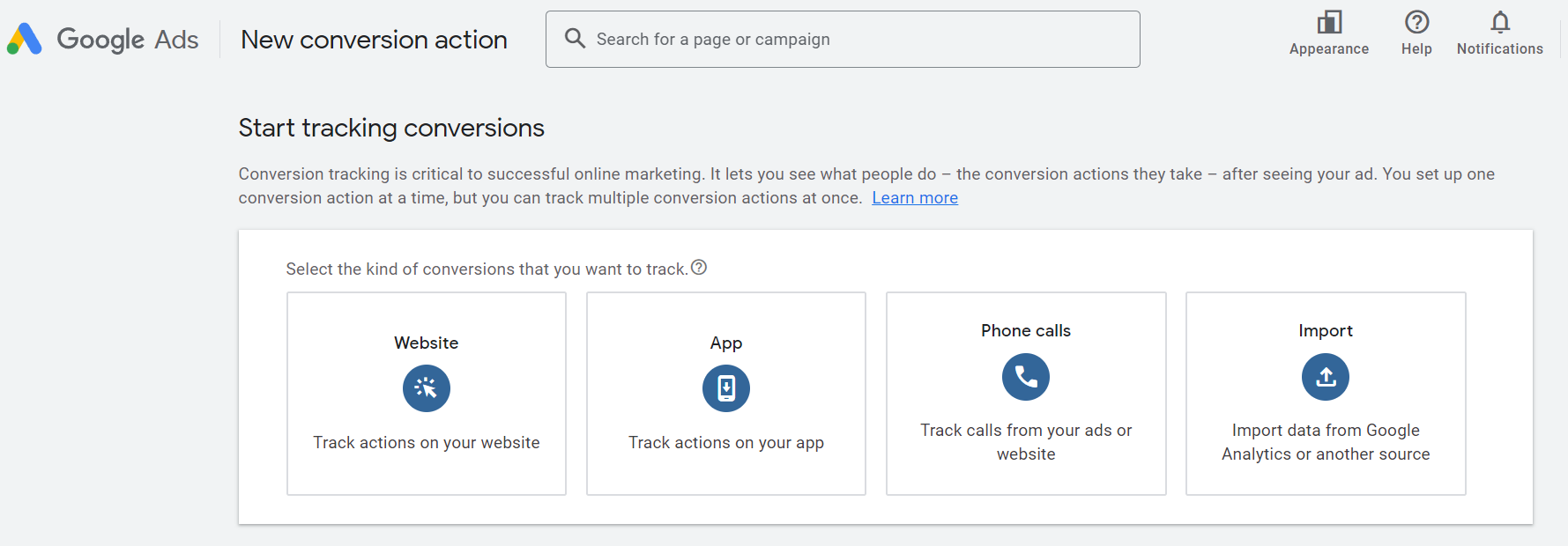
Once you set up your conversion tracking, you’ll be able to see conversion data including conversion rate, cost per conversion, and others in your Ads Manager, which you can compare with the industry averages to evaluate your ad performance.
#7 Put effort into writing your copies
A well-written ad copy can have a huge impact on your ad’s relevance, Quality Score, position, and other aspects that can make or break your success. Here are some tips that can help you with the writing process:
- Research your audience’s pain points, needs, and preferences to write copies that resonate with them and choose appropriate CTAs;
- Formulate your USP (unique selling point) and highlight it in your copy;
- Include relevant keywords in your ad copy;
- Choose concise and to-the-point copies;
- Use ad assets (extensions) to provide additional useful information and increase your ad’s visibility;
- Make sure your ad copies match the content of your landing page;
- Test different copies and CTAs to find what works best.
Also, don’t forget that you can leverage ChatGPT and other AI language models for writing your copies. To get better answers from the AI of your choice, provide it with enough context and follow-up questions and specify the role you want it to take – this will help AI generate enough high-quality copies for you or at least give you inspiration for writing your own.
#8 Don’t hesitate to try automation
Automation is undeniably becoming more and more important in the PPC landscape, and this trend will only continue in the future. That’s why it might be the right time to consider exploring the automation options available for Google Ads to stay ahead of the game. In certain cases, automation might be a viable way to save your time and get better results with less effort.
For example, you might want to try automation features for the process of ad creation: if you choose responsive search or display ads, they will be automatically generated by Google based on your ad assets (like headlines and descriptions or headlines and images). You can also try automated bidding strategies to free yourself from the hassle of bidding manually since it can be unnecessarily difficult, especially for beginner advertisers.
In short, there are many automated options provided by Google that you can utilize to simplify your advertising process. If you approach this carefully, you won’t have to worry about losing control over your ads. Besides, sometimes allowing algorithms to do the job for you can lead to greater results.
However, no matter what kind of campaign you’re running and how effective your automation strategy is, you can’t just set it and forget it. You have to stay proactive in tracking the performance of your campaigns to spot the opportunity to fix possible issues before experiencing a decline in performance.
In general, it’s safe to say that automation is at its most effective in combination with human oversight. This brings us to the topic of leveraging a feature that functions as a perfect balance between automating certain tasks and retaining the final say in the decision-making process – automated rules.
Automating Google Ads Management
One of the ways to automate the process of managing your Google ads is by using automated rules.
These rules use conditional statements (“if [condition] is met, then [perform action] to [chosen entities]”) to optimize ad performance or budgets automatically. For example, instead of constantly checking how your ads perform in order to avoid overspending, you can simply create a rule for decreasing the budget for campaigns that don’t deliver good results. This can take the worrying out of the equation and let you save time for working on your strategy and other tasks that require human input.
Moreover, automated rules can be used for making various kinds of changes from significant ones like pausing your ads to simple ones like getting notified when ad performance changes.
To get a clearer picture of how automated rules work, let’s go through the process of creating them in your Google Ads Manager. First, we need to find the “Tools” menu in the left sidebar, click on “Bulk actions”, and select “Rules” from the dropdown.
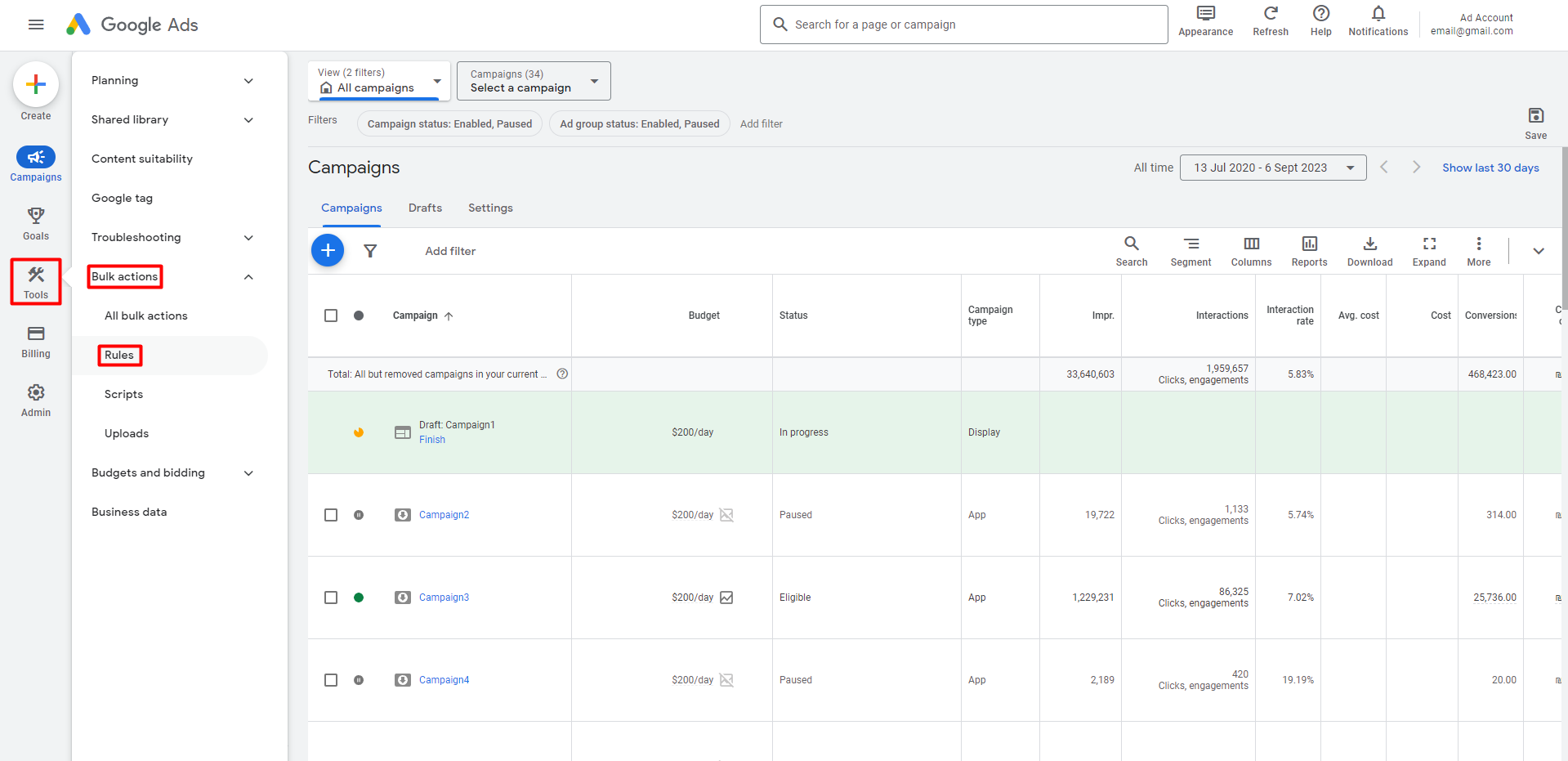
After the Rules section opens, we’re going to click on the “+” button and choose the type of rule we want to create. For example, we might want to create a rule to make sure that ads that don’t perform well will be paused and we won’t spend too much budget on them. In this case, we’ll need to select “Ad rules”.
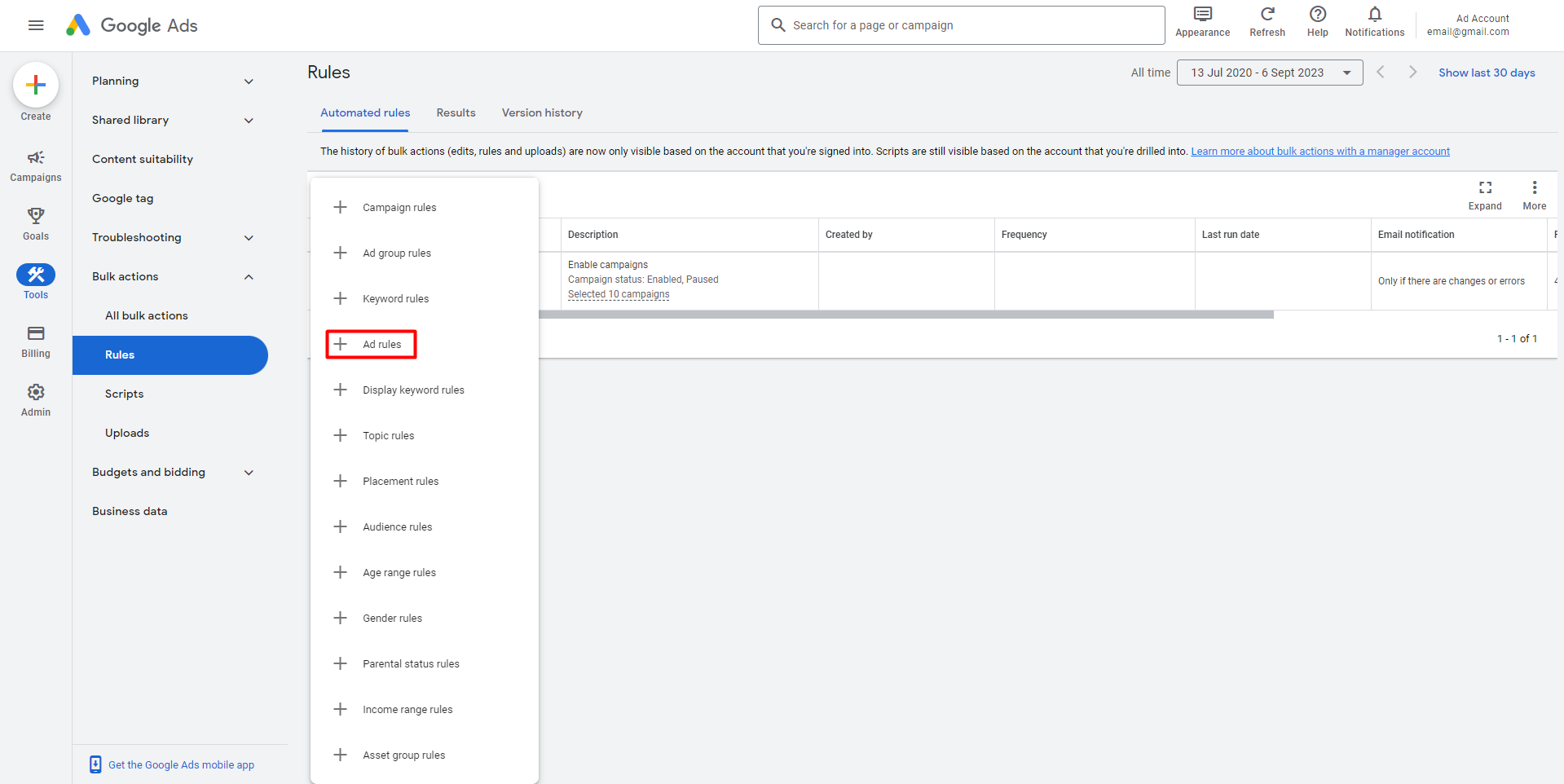
Let’s say that we want to pause our ads when they have enough impressions but a low CTR as this can mean that they’re not relevant enough for the search terms we selected. Here’s how this rule might look like in the Google Ads interface:
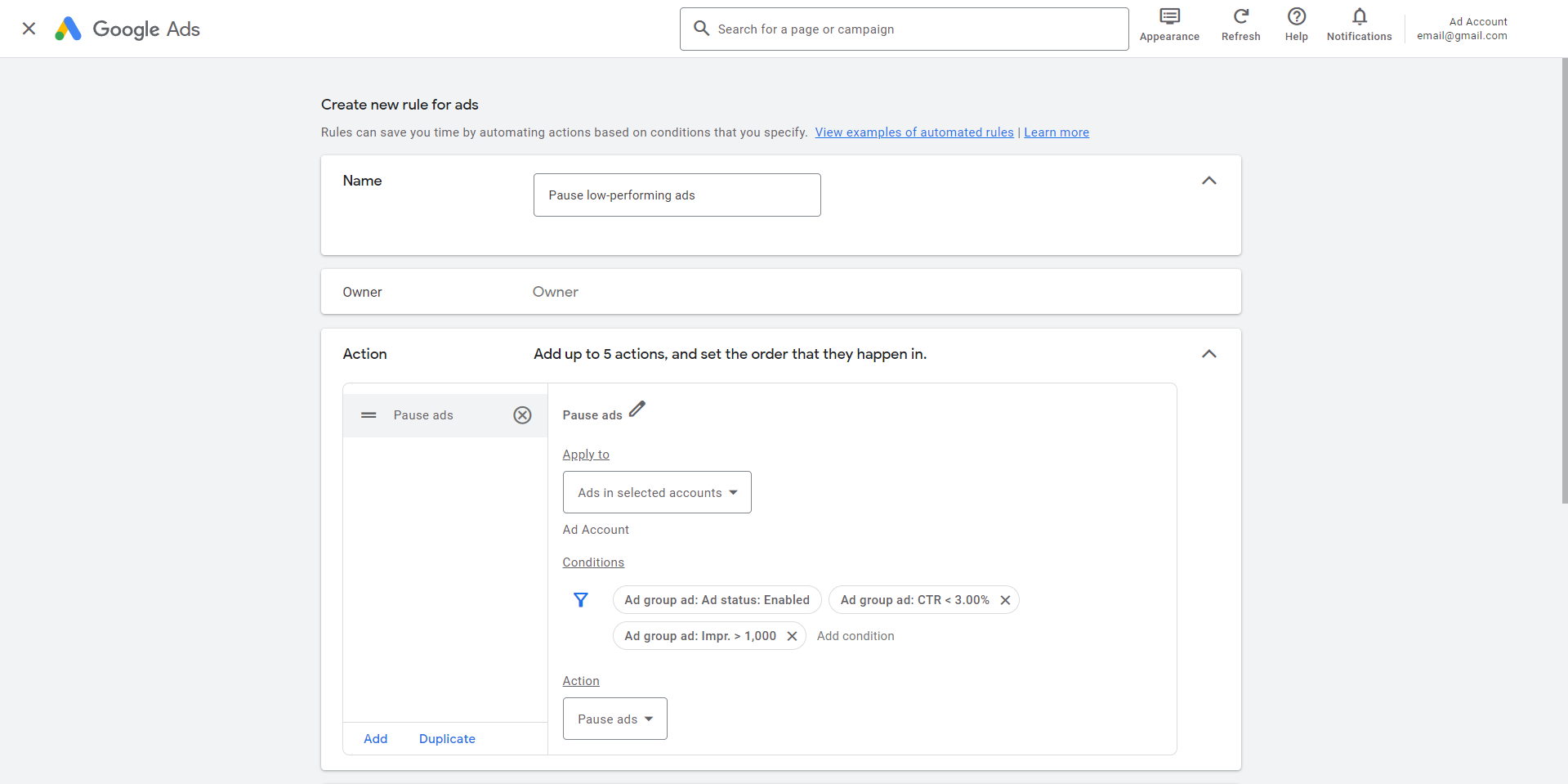
Note: When you’re in the process of creating your rules, you have to choose conditions based on metrics and benchmarks that make sense for your business, your objectives, the type of campaign you’re running, and the results you can expect from it. Low performance for one advertiser might be another advertiser’s dream, so make decisions based on your specific case.
While Google’s native automated rules tool is definitely helpful to many advertisers, they have certain drawbacks. First of all, the number of actions available with them might not be enough to automate all the tasks involved in the ad management process. Here’s the list of actions that you can choose from:
- Enable ads/ad groups/campaigns;
- Pause ads/ad groups/campaigns;
- Change labels;
- Change campaign budgets/ad group bids;
- Send email.
If you want to manage your Google ads automatically beyond these basic actions, you might want to use other options instead. For example, many advertisers prefer to use scripts, or fragments of Javascript code that give way more leeway and control.
Here are just some benefits of scripts compared to Google’s native automated rules:
- You can perform a lot more actions to your ads;
- You can execute your rule more often (with automated rules, it can be done once, hourly, daily, weekly, monthly, or during a specific hour);
- You can use data from Google Sheets, Mail, and Drive to make adjustments.
However, this automation method requires at least some coding skills as well as time and effort to find readily available scripts that will make sense for a particular ad campaign. When you’re busy with multiple other tasks, this might be beyond the scope of what’s possible for you. Luckily, there is another solution to this.
Third-party tools like AutomatedRules provide an advanced version of automated rules for Google ads, allowing advertisers to avoid the shortcomings of both Google’s native automated rules and self-written scripts. You’ll be able to easily create a wide variety of rules for managing your Google ads without special knowledge or skills required, all inside an intuitive interface.
With AutomatedRules, you can choose:
- More actions for automating different optimization tasks (adjusting bids, budgets, target and maximum values, changing keywords, names, etc.);
- More frequencies for how often the action is going to be performed;
- More time ranges for checking performance data for rule conditions;
- More options for how often rule conditions will be checked.
Moreover, you can also receive notifications not only via email but also via your Slack channel, which helps you to keep members of your team in the loop about what’s happening to your ad campaigns. AutomatedRules also provides the ability to create complex nested conditions necessary for a more intricate automation process.
Now, let’s see some examples of rules we can create with AutomatedRules.
Rules for pausing low-performing ad campaigns
Let’s imagine that we want to pause ad campaigns that do not drive quality traffic to our website. For example, we can pause campaigns with high CTR but also a high bounce rate: this will mean that users who have clicked on our ads did not find our business’ website particularly relevant to what they were looking for, which is why they didn’t stick around.
Here’s how this rule with 2 conditions can look on AutomatedRules:
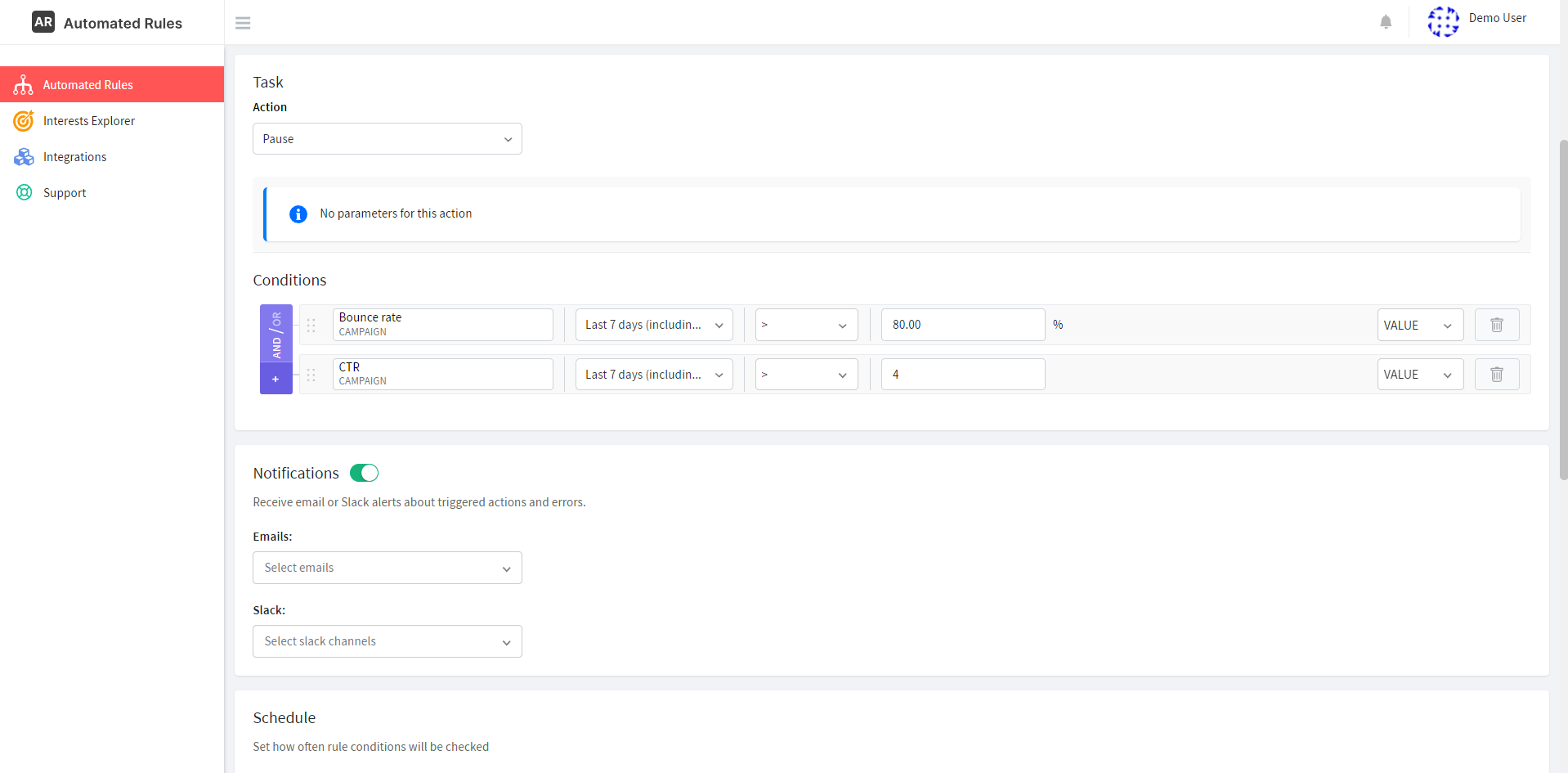
We might also want to pause ads that don’t bring enough conversions even though we’re spending enough money on them. For example, if an ad had less than 5 conversions during the last week but it has cost us more than $100 during this time period, we can pause it to see if there’s something we can optimize. It can look like this:
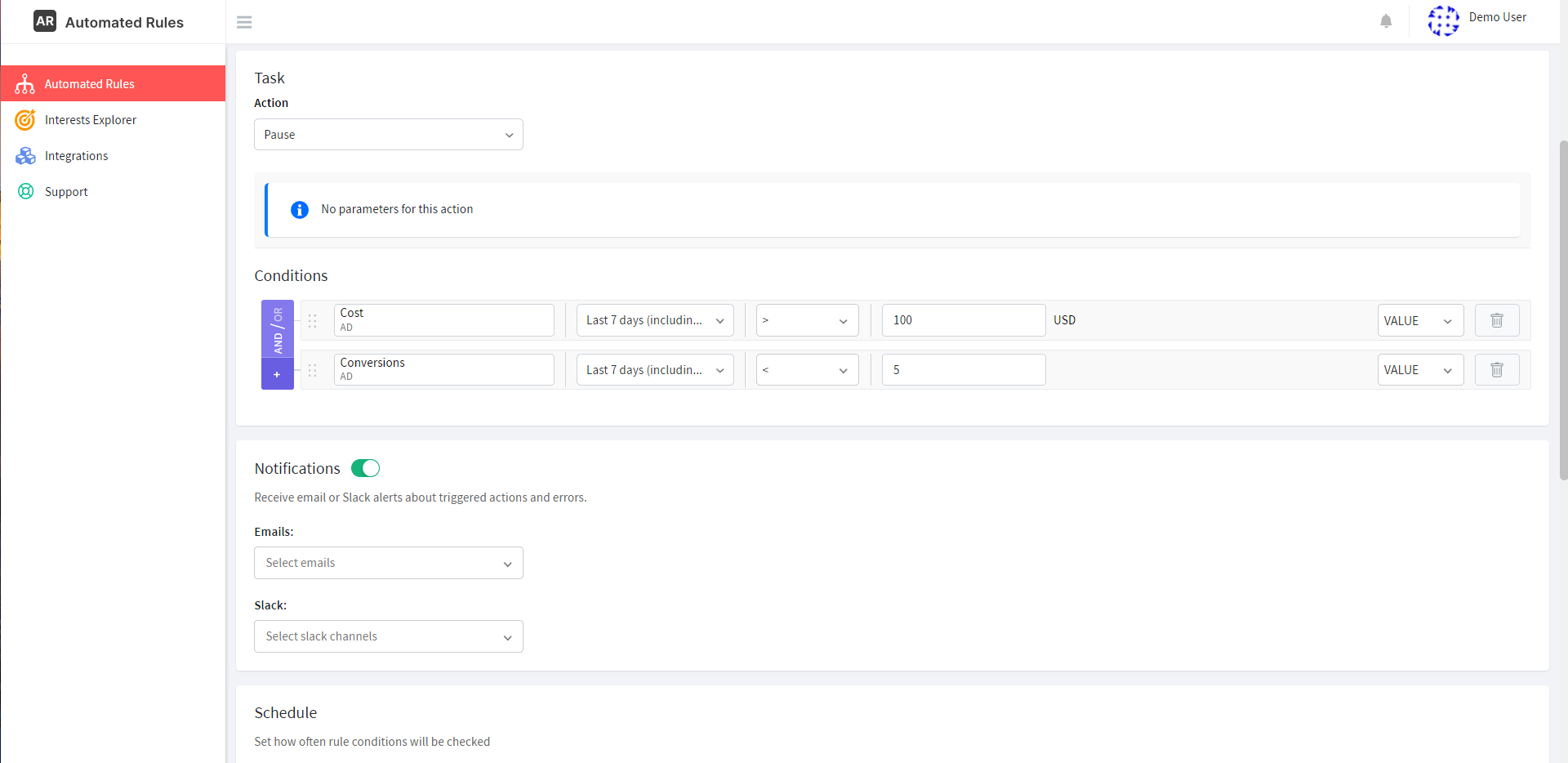
Also, let’s not forget to choose the right email address and/or Slack channel to receive notifications when our rule gets triggered and the schedule when its conditions will be checked:
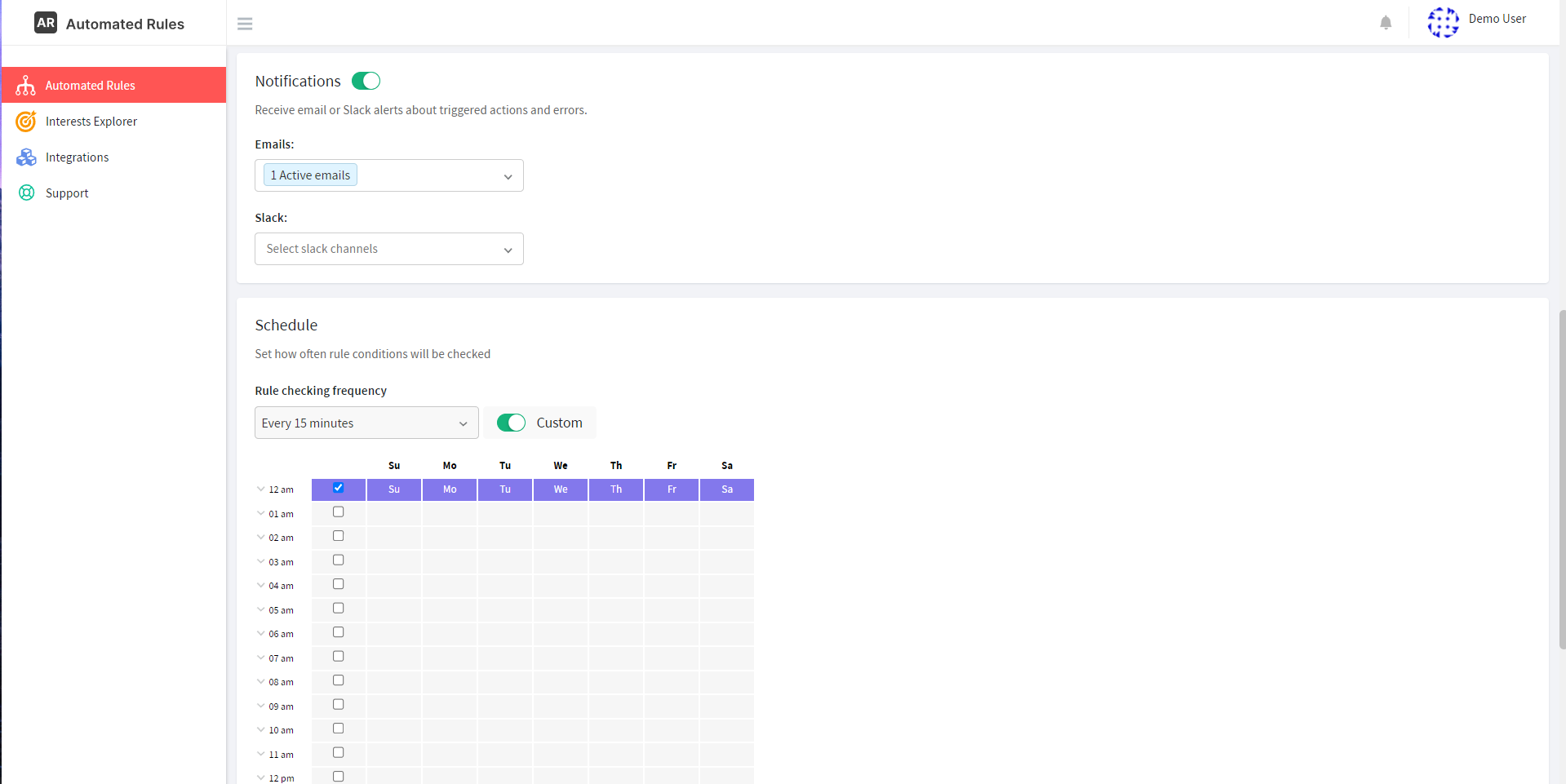
This type of automated rule will help you keep an eye on your KPIs and immediately stop ads that are not meeting your expectations. This not only saves time and effort but also allows you to ensure that you won’t be spending your budget on something that doesn’t work.
Speaking of optimizing your spending, let’s consider the next type of rules that might be useful for you.
Rules for changing budgets and bids
Adjusting budgets and bids for your ad campaigns and keywords is one of the main tasks involved in the process of optimization. It can help us avoid spending too much when performance is poor and scale up when results are looking good.
Let’s say that we’ve selected several keywords for our campaign and want to bid higher for the ones that bring more clicks. This can help us leverage Google’s auction system to make our ads appear higher among the search results.
Here’s how this kind of rule might look:
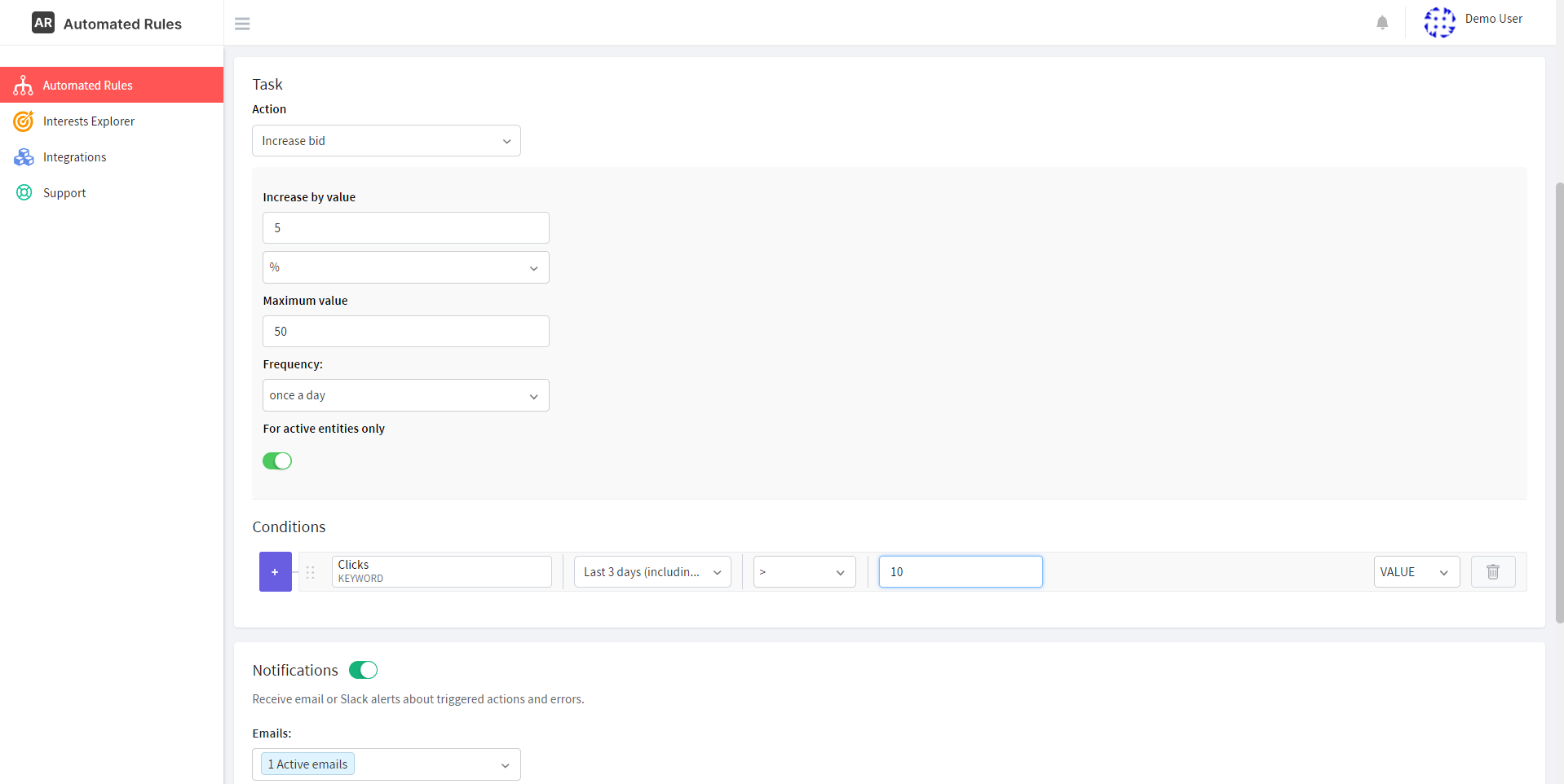
We might also want to increase the budget for campaigns that deliver good results. For example, if our campaign showed a good Average CPC and generated enough clicks during the last 3 days, we can keep increasing its budget by 10% every day until we reach the maximum budget cap:
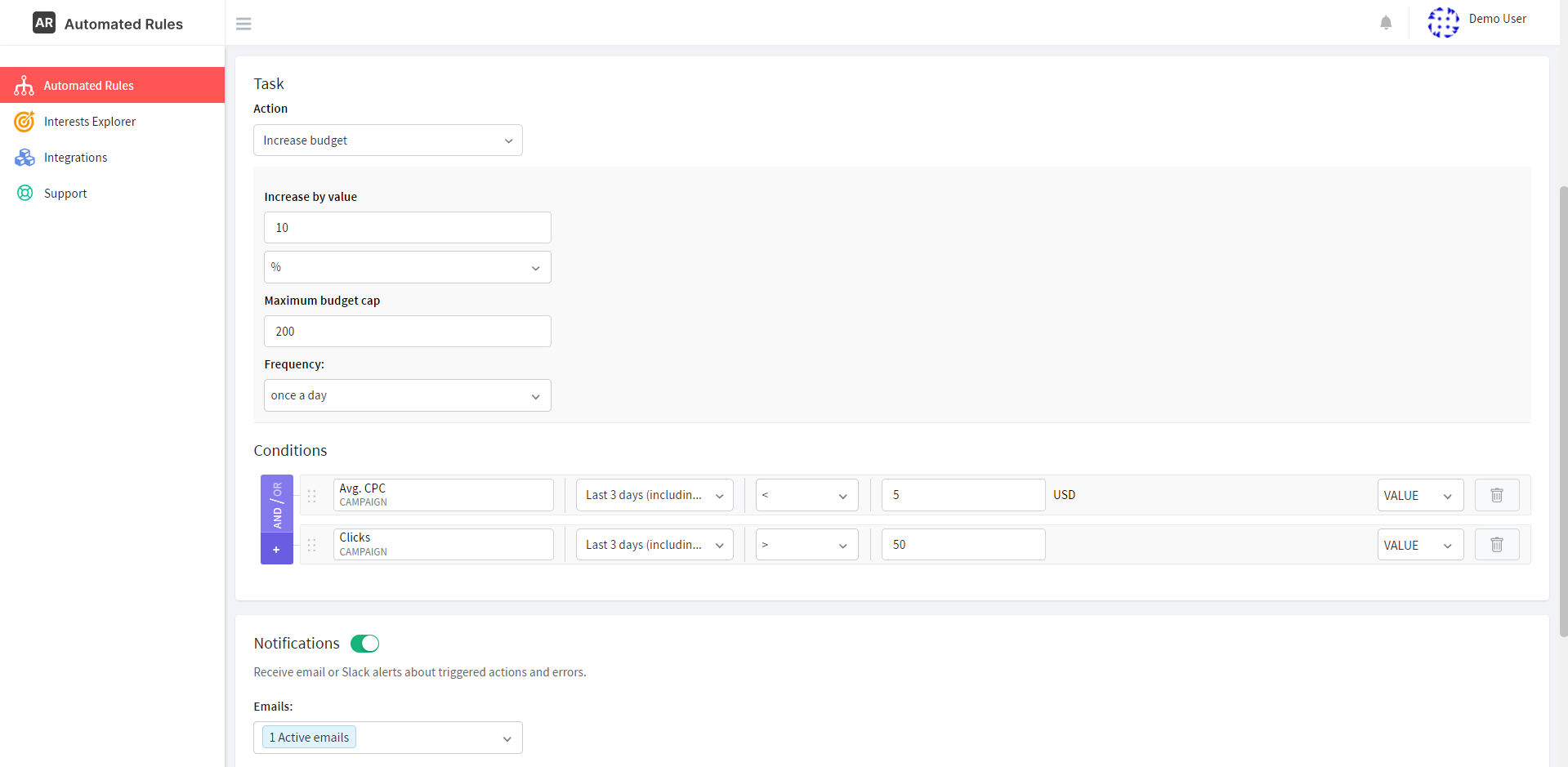
When it comes to managing budgets and bids, automated rules can help you respond instantly to changes in performance metrics and allocate resources to high-performing ads and keywords, ultimately increasing your ROI.
Rules for duplicating top-performing ads
Another type of rule that you might want to use is a duplication rule: it will automatically duplicate a specific entity (e.g. a campaign, an ad group, or an ad) that delivers good results.
For example, we can create a rule for duplicating ads that had a high number of clicks during the last 3 days. Once they’re duplicated, we can use the same creatives or copies that have already proven to be successful but change keywords or targeting options to see if the success can be replicated.
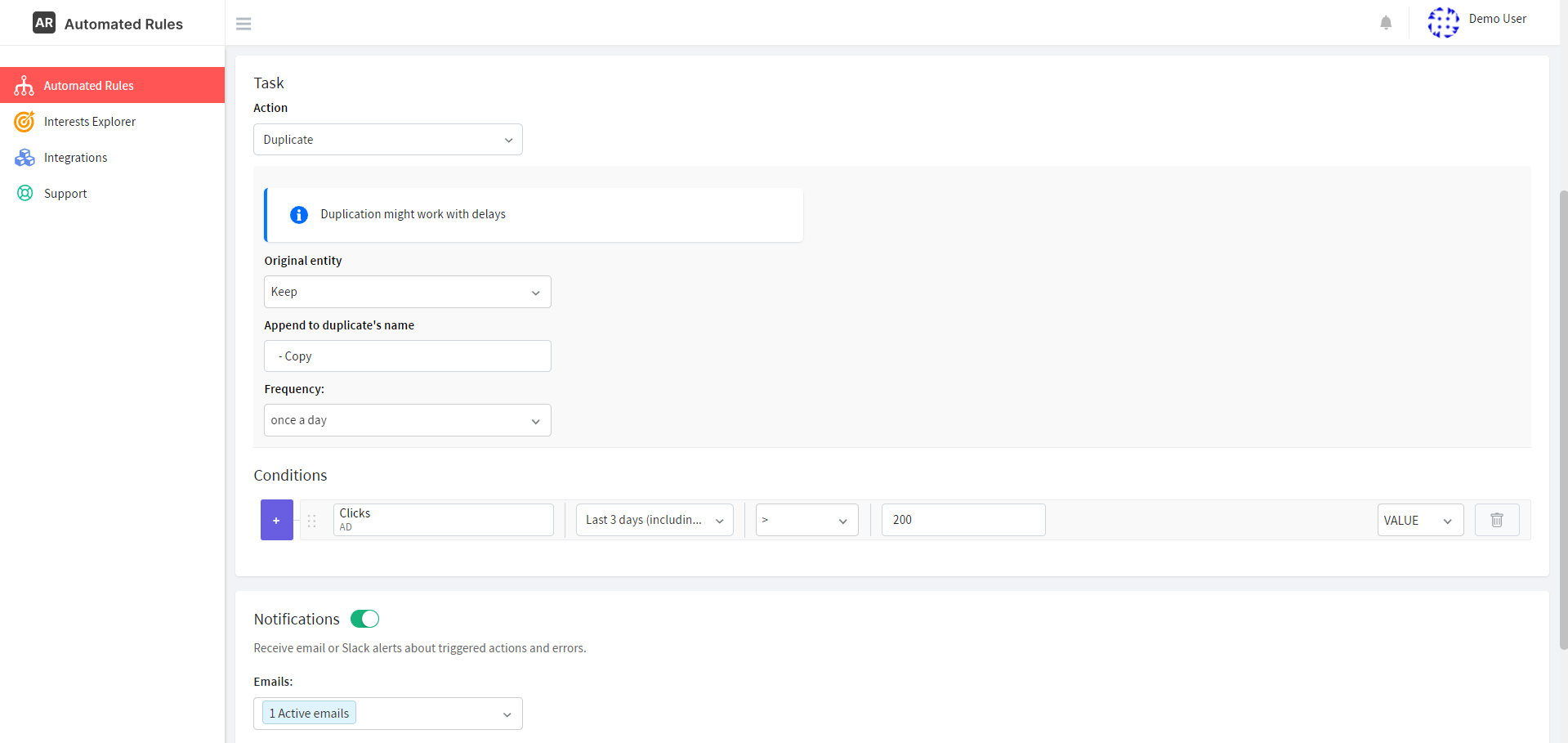
As you can see, there are multiple automation possibilities that you can explore with AutomatedRules to improve your Google ads performance, make the advertising process more efficient, spend less time on repetitive tasks, easily test different strategies, allocate your budget more rationally, achieve higher ROI, and a lot more.
Conclusion
By now, we’ve covered the essentials and best practices of creating and running Google ad campaigns, which we hope will help you be more prepared to leverage this platform for promoting your business and achieving great results while doing it.
However, keep in mind that the Google Ads landscape is changing fast: what worked before, doesn’t work now; and what works now, probably won’t work a few years from now on. Moreover, Google is notorious for introducing new changes (especially those that leverage AI and automation) to the advertising process – a tendency that will most likely continue in the future as well.
That’s why it’s crucial to stay up-to-date with the latest changes and developments and keep adapting to maintain a competitive advantage. You can keep an eye on the latest announcements on the Google Ads Help Center and monitor the blogs of professional advertisers so as not to miss the trends.
You might also consider signing up for a 30-day free trial and starting your own Google Ads automation journey today for higher efficiency and better advertising results. If you need some help or have questions, book a demo with our Customer Success team or contact us for more information.
