How to Save Time and Improve ROI with Ad Management Automation
April 26, 2023
By the end of this article, you will have a solid understanding of how automated rules can be leveraged to optimize your ad campaigns.

Running online ad campaigns requires constant monitoring and optimization to achieve good marketing results and fulfill their overall purpose. However, this process can be time-consuming and may lead to delayed adjustments, resulting in financial losses.
Whether you're a business owner, a freelance advertising specialist, or a marketing department head, automating certain marketing tasks can be beneficial.
Automation handles repetitive ad management tasks for you, allowing you to dedicate more time to your overall business or marketing strategy.
In this article, we will discuss the importance of such marketing automation tool as automated rules for profitable ad campaigns and explore how to effectively utilize them to save money, time, increase ROI, and keep your clients satisfied.
Benefits of using automated rules in ads management
Automated rules can be beneficial for anyone dealing with running social media or PPC ads.
For individual freelancers and small business owners, for instance, automated rules can provide a cost-effective way to manage campaigns without having to invest in expensive software or hire additional staff. This tool can save time and resources, optimizing campaigns in real-time, ensuring your ads are always running at their best even when you’re offline or dealing with other important stuff.
For marketing agencies, automated rules offer a more effective way to manage thousands of campaigns across different platforms simultaneously. By creating and applying a set of standardized rules across all campaigns, agencies can ensure consistency and efficiency in their operations, while freeing up time for more strategic activities, increasing client satisfaction and retention.
We can point out the following key benefits of using automated rules:
- Use your precious time more effectively by automating repetitive tasks that typically consume a significant amount of time. Once the rules are set, there is no need to constantly monitor your Ads Managers through all the platforms you’re running ads on. Define your KPIs, set the conditions and actions, and the rules will automatically check the performance of your ads and make necessary adjustments 24/7.
- Stop wasting budget with no profit. The rules will promptly pause unprofitable ads or allocate a higher budget to the top-performing ones as soon as the predefined conditions are met. Furthermore, businesses can avoid the need to hire additional staff by reducing the workload.
- Eliminate human errors and enhance ad performance. Human reaction cannot match the speed of automation when it comes to responding to changes in ad performance. Automated rules give you greater control over your ads because they monitor them around the clock in real-time. Define your advertising strategy and KPIs, and let the automated rules take care of the ads adjustments while ensuring your ad performance is in safe “hands” of AutomatedRules.
However, there might be some concerns about using automated rules like the potential loss of control over campaigns, for example, because you’re trusting such an important task to someone else. This can be avoided easily by thoroughly defining your strategy, monitoring overall ad performance once in a while and adjusting the rules as necessary to ensure that they are achieving your desired goals.
How automated rules for ad management automation work
So how do automated rules work? In general, you set specific action that is triggered automatically when the predefined conditions are met.
So the main elements of automated rules include:
- Conditions, which refer to the criteria that must be met in order for an action to be triggered: a metric (CTR, ROAS, Impressions, etc) and its value.
- Actions, which refer to the specific action that will be taken once the conditions are met: pause or start the ads, increase or decrease budget, adjust bid, and so on.
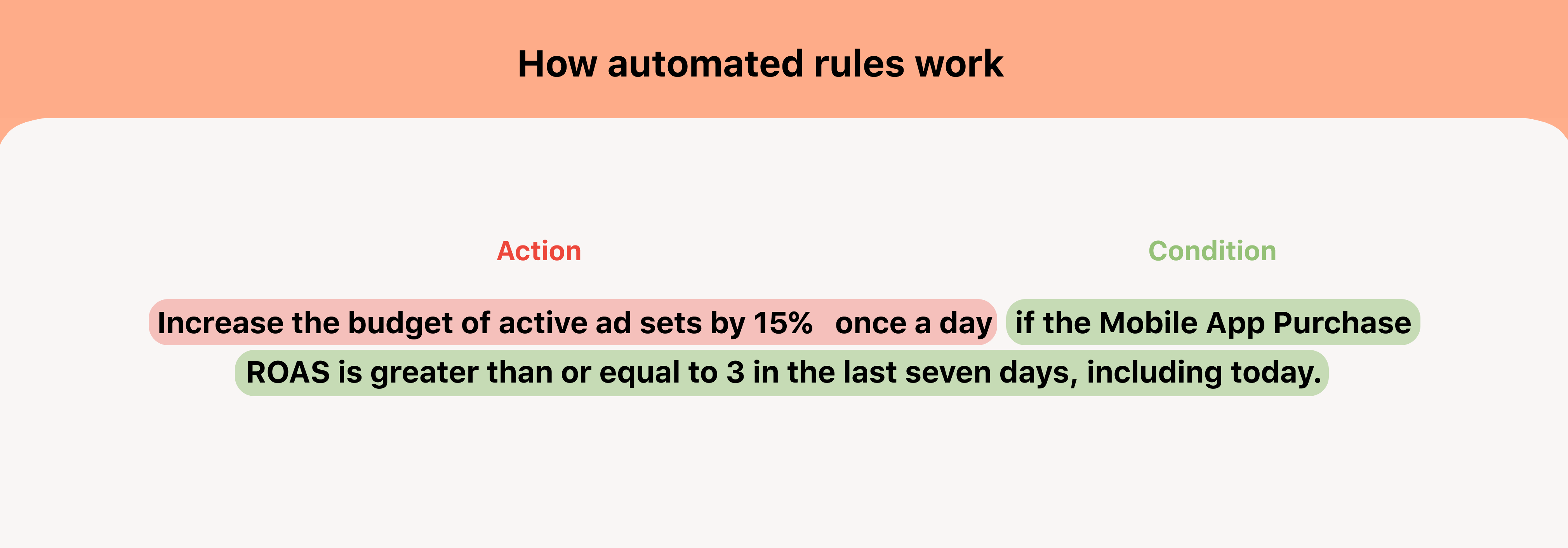
For example, a marketer running a Facebook Ads campaign might create a rule that increases the budget of active ad sets by 15% once a day if the Mobile App Purchase ROAS is greater than or equal to 3 in the last seven days, including today.
This rule will automatically check the performance of the campaign on a daily basis. If the Mobile App Purchase ROAS reaches the specified value, the rule will increase the budget of the ad sets by 15%.
Without this rule, a real person - you or someone from your team - would spend a lot of time manually monitoring the performance of that campaign, checking its metrics and adjusting the budget of the ad sets on a regular basis. It could, in addition to the waste of time, lead to human error. Automated rules help to optimize this process of ad management, allowing marketers to deal with other staff while making sure their ads are under control.
Top automated rules
We’ve discussed what automated rules are and why any marketer can benefit from this tool. Now it’s time to have a look at some of the top rules to get you started. Automated rules can come in many forms, but there are a few basic and popular rules that most marketers use to improve their campaigns.
Here are the examples of top automated rules:
Stop non-performing ads
Such rules automatically pause underperforming ads based on predefined conditions. For instance, if ads show low click-through rates, conversions, or high CPA, these rules come into play. This approach ensures that you avoid allocating ad budget towards ads that fail to deliver desired outcomes.
To illustrate, consider the scenario where you have spent a considerable amount of budget on campaigns that have yielded no sales within a specific timeframe. In such cases, you can set up a rule to pause these campaigns.
Let's take a look at an example of a rule on AutomatedRules: If an ad campaign has spent $100 in the past week without generating any purchases and demonstrating a low ROAS, the campaign will be automatically paused.
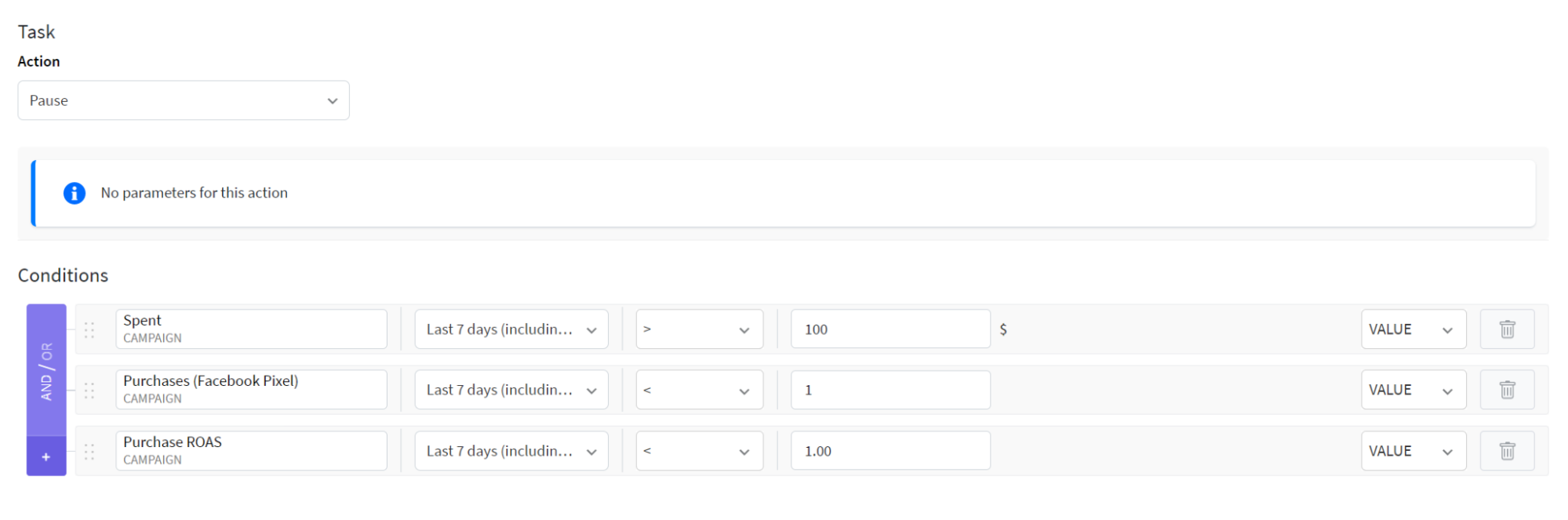
Scale top-performing ads
This type of automated rule can boost the budget for high-performing ads, enabling you to optimize your ROI by allocating more resources to ads that deliver better results.
For instance, you can establish a rule that increases your campaign budget when it generates sales without exceeding the profit threshold.
Here's an example of how this rule can look. The budget will increase by 15% on a daily basis if the campaign has generated more than 5 sales in the past week, while maintaining the CPA within the optimal range. To prevent overspending, you can set a maximum budget cap (e.g., $1000). Once the budget reaches its maximum value, further automatic increases will be halted.
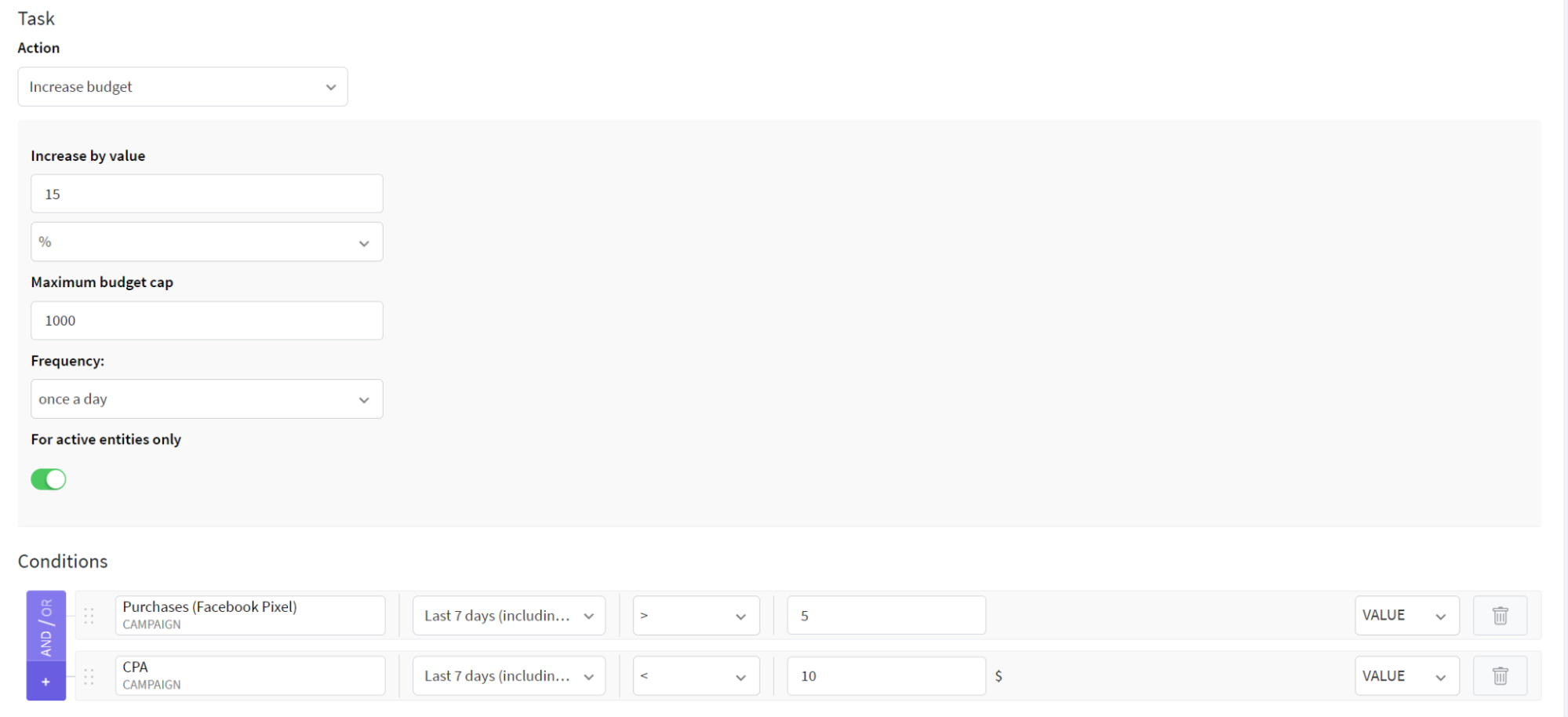
Schedule your ads
These rules can assist you in strategically timing your ads to run on periods of higher conversion rates. By establishing a rule to commence your ads at specific hours and another rule to pause them, you can optimize your ad budget utilization and enhance your conversion rate ranking.
Suppose you want to attract office workers to your restaurant. In that case, you may prefer to run your ads during hours when they finish their workday.
First, create a rule enabling your ads to start after 6 p.m. The rule would look like this: if the time is later than 5 p.m., the ad campaign will commence running.
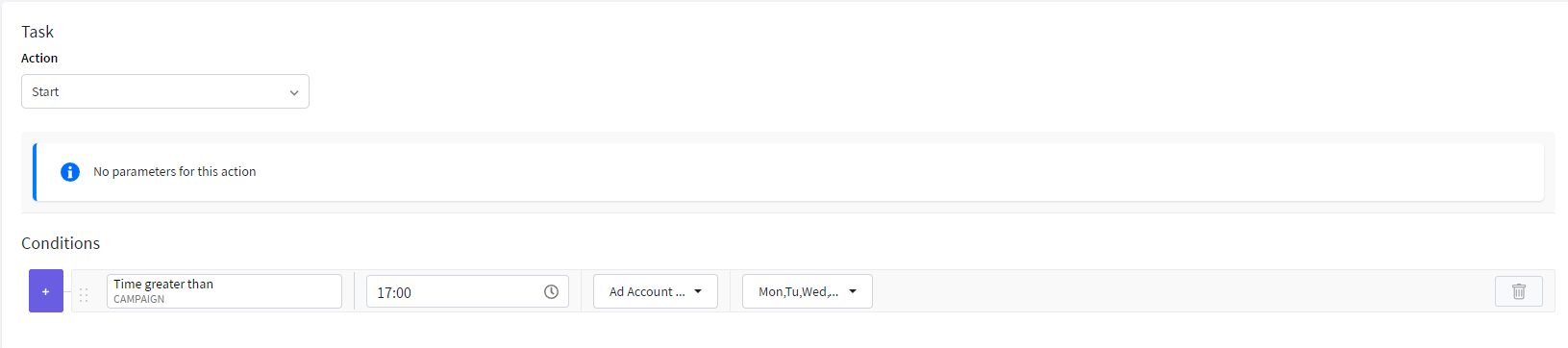
Additionally, it is crucial to set the appropriate frequency for checking this rule. In this case, set your condition to be checked every day at 6 p.m.
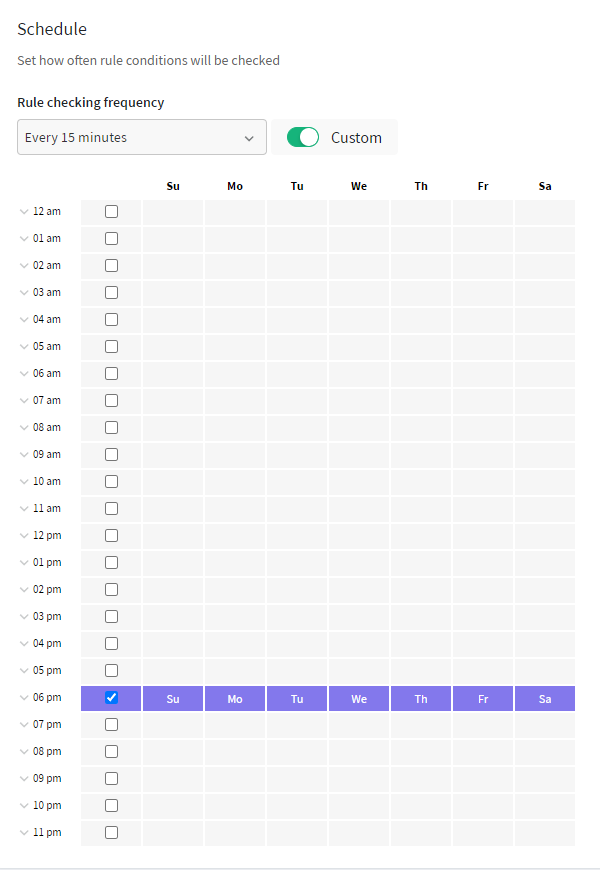
Then, create a rule to pause your campaign to ensure it does not run when people are already asleep. The rule will look as follows: if the time is later than 2 a.m., the ad campaign will be paused.
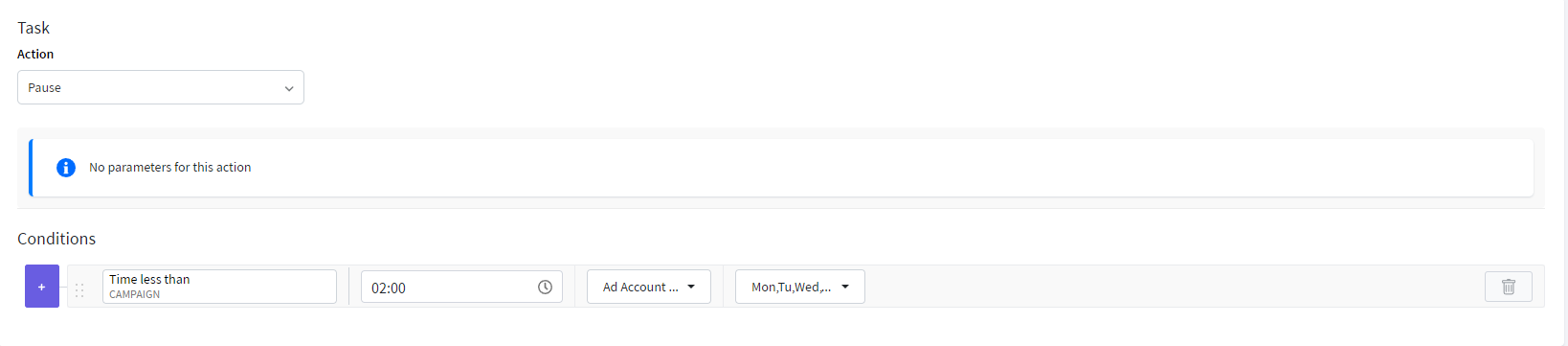
For this particular rule, the condition should be checked at 1 a.m.
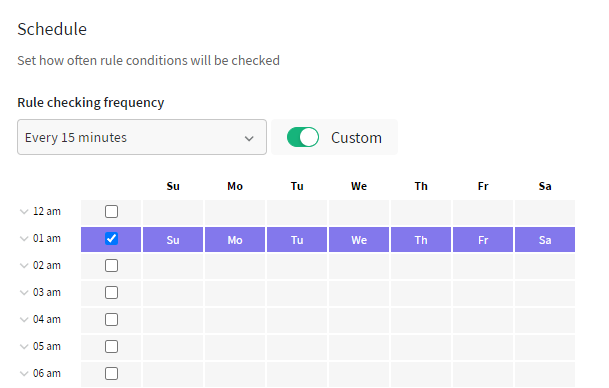
Additionally, you can set up the notifications to always stay updated about your ads performance:
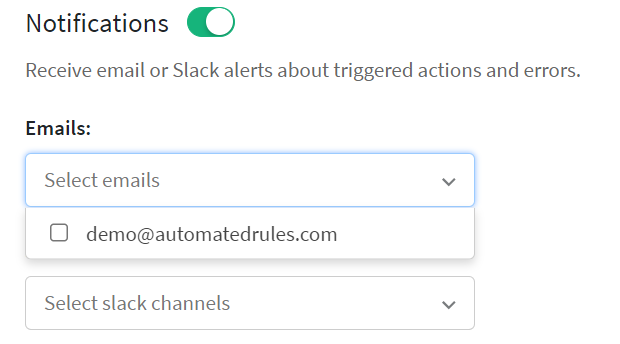
These automated rules can be useful for small business owners and individual freelancers who may not have the resources to manually monitor and adjust their campaigns on a daily basis, as well as agencies who are running hundreds of campaigns and need to ensure they’re all under control.
Tips for using automated rules
Well, automated rules are easy to use while being very beneficial, but they also require some effort to use effectively. Here are five tips to help you get the most out of automated rules:
- Define clear performance metrics
Before creating automated rules, define your advertising strategy and what you want to achieve with your advertising campaign. This will help you create rules that are aligned with your goals and ensure that your ads are constantly optimized to achieve them. - Make data-driven decisions
Use historical ad performance data to identify trends and guide your decisions when creating and adjusting automated rules. Look at metrics such as ROAS, CTR, and conversion rates to help you make informed decisions about how to optimize your ads. - Test different rules
Automated rules provide an opportunity to experiment and test different strategies. Try out various rules and observe their outcomes. Continuously analyze the results and refine your rules based on what works best for your campaigns. - Monitor performance metrics
Keep an eye on your ads key performance indicators and adjust your automated rules as needed. Automated rules should be aligned with these key indicators to ensure they are optimizing your ads effectively. - Combine different rules
Instead of relying on a single rule, consider combining multiple rules to create a more sophisticated automation strategy. This can help you achieve more specific and refined optimization outcomes. - Regularly review and adjust rules
It's essential to review and adjust your automated rules periodically. Stay updated with advertising trends and adjust your rules accordingly. Automated rules definitely make your life easier, but they are not completely "set it and forget it" solutions, so it's important to monitor their impact and make changes when necessary.
To sum up
Whether you are an individual freelancer, small business owner, or part of a marketing agency, automated rules can help you achieve success in your marketing efforts.
By following the instructions and tips we have provided and experimenting with different rules, you can find the perfect combination that will save you time, money, and increase your return on ad spend.
Start automating your ads with AutomatedRules today. Need some help or have questions? Book a demo with our Customer Success team or contact us to start your marketing automation journey.
