The Ultimate Guide on Facebook Ads Automation
May 17, 2023
Discover the benefits of using automated rules for optimizing ad management process and uncover practical tips for maximizing your results.

What running effective Facebook ad campaigns requires? You’ll probably mention spending a lot of time and effort, as well as constant monitoring and adjusting. That's absolutely right.
Luckily, today marketers can take advantage of Facebook’s automated rules feature. With its help, you can automate ad campaigns, optimize performance, and achieve better performance results with less effort.
In this guide, we'll dive deep into Facebook ads automation and explore how it can transform your digital advertising management efforts.
What are Facebook ads automated rules?
Automated rules is a tool provided by Facebook designed to help advertisers automate and optimize their ad campaigns. Anyone running ad campaigns on Facebook can get use of Automated rules.
The rules consist of specific conditions, which are continuously monitored, and an action, which is triggered, when the conditions are met. To find out what the basic elements of automated rules are and how they work, read our article. They can be applied at all levels of the account structure: to campaigns, ad sets, and ads.
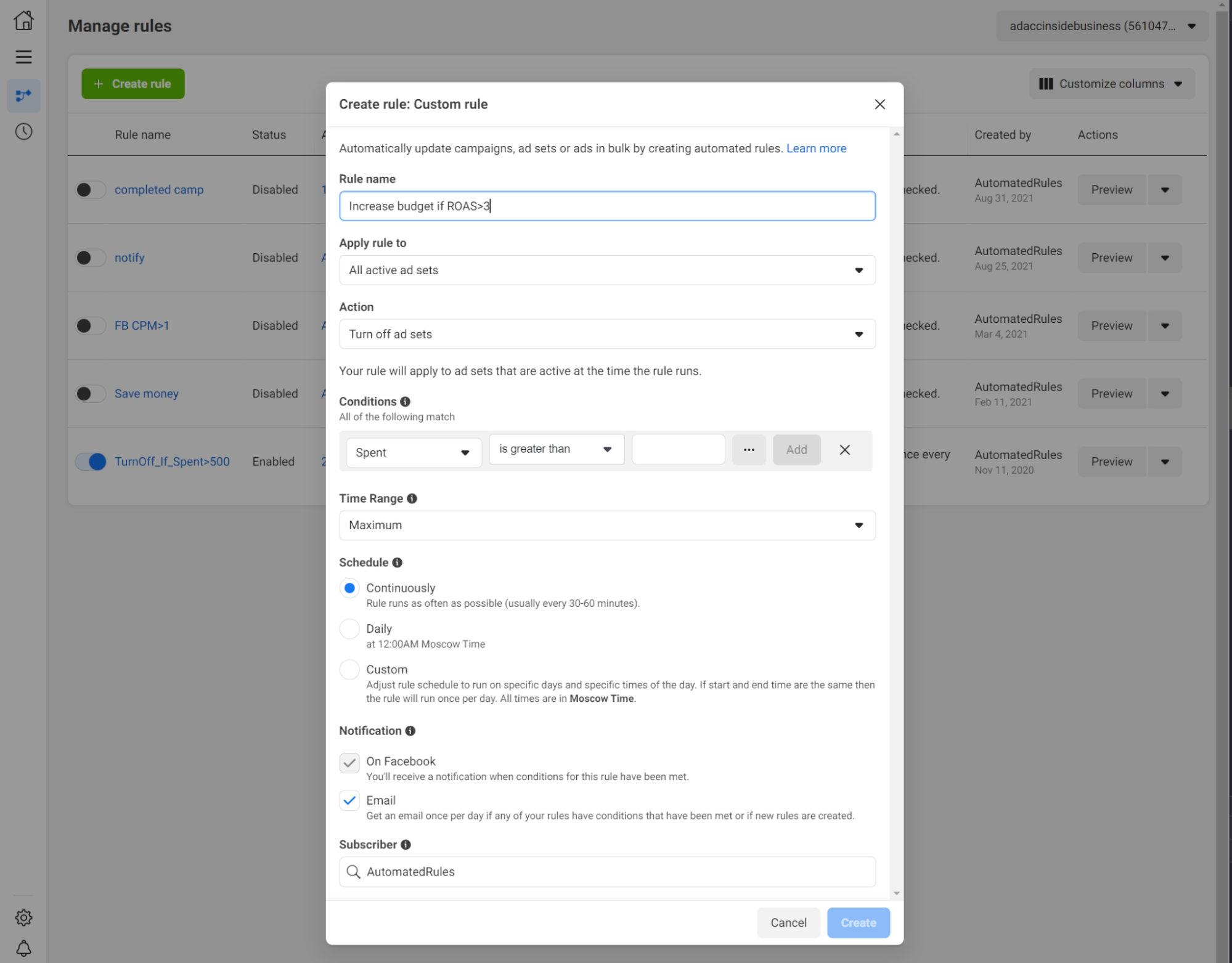
To set up basic rules, you can use Facebook's native automated rules tool. However, if you require more complex conditions and actions, such as metric comparison or duplication, you can use AutomatedRules ad automation platform, which we'll also talk about later in this article.
Why use Facebook ads automation?
It’s not a secret that launching a successful Facebook ad campaign requires a lot of effort and attention to detail. However, managing ad campaigns can be even more time-consuming and complex, particularly when managing multiple ad campaigns simultaneously.
This is where Facebook Automated Rules can come in handy, making it easier for advertisers to achieve better performance with fewer resources spent. Thus, it saves time and effort, reducing your routine workload to focus on other important tasks.

Moreover, with recent updates to Facebook and Instagram algorithms, advertisers are finding it increasingly difficult to capture users' attention and achieve their desired cost per action. This has resulted in higher CPMs and the need for more efficient allocation of ad budgets. Facebook Ads automation can help advertisers with budget management by automating tasks such as launching new ad sets, pausing underperforming ones, adjusting budgets and bids, and so on.
By using Facebook rules, advertisers can scale campaigns more efficiently without getting stuck in an endless launch-pause-relaunch routine. Automated rules can perform actions faster than a human can spot and correct them. It is especially beneficial while performing A/B Testing, as you can test different ad variations and make adjustments (e.g. pause or change budget) based on the predefined performance metrics.
Facebook automated rules can benefit anyone who manages Facebook ad campaigns. It gives the greatest advantage to independent freelancers, as well as small businesses and marketing agencies, even large ones.
Getting started with Facebook ads automation
The Facebook automated rules can be accessed from the business tools menu within your Business manager.
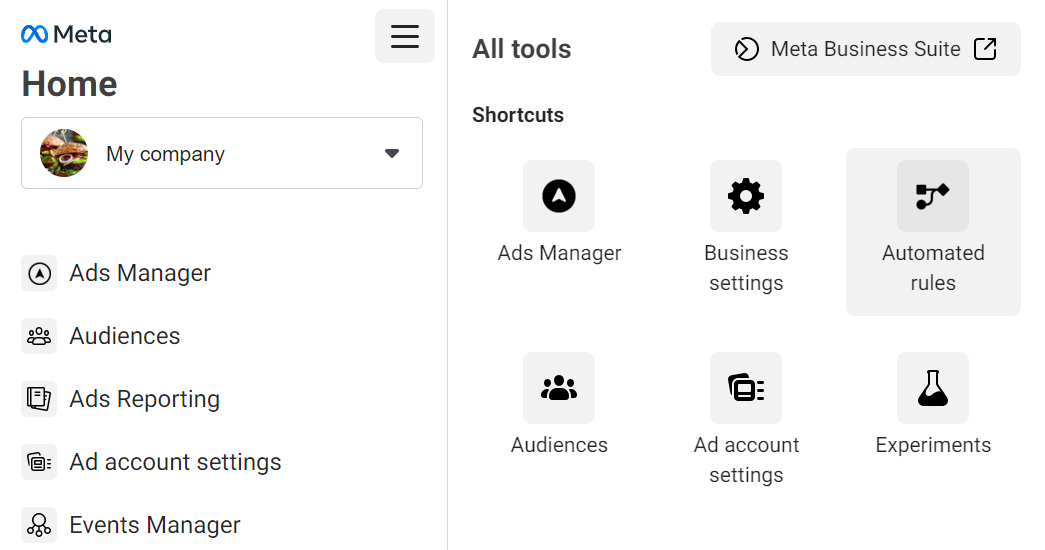
Step 1. Click on the Create Rule green button located in the top-left corner and start creating your own rule by choosing its conditions.
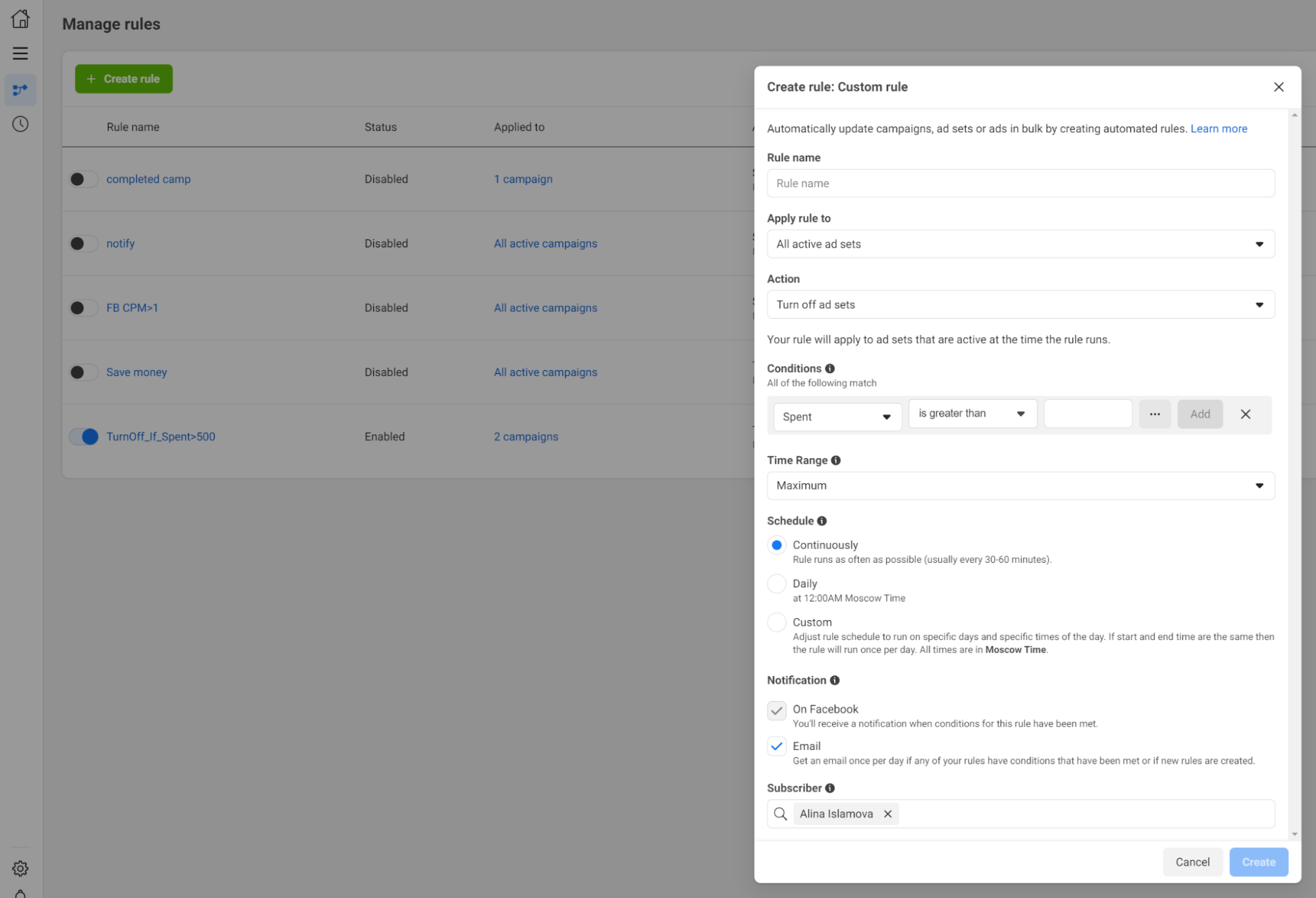
Step 2. Select a name for your automated rule. It's important to pick a clear and descriptive name that will help you easily identify what the rule does. Be specific, use relevant keywords for the rule name, keep it to the point. Avoid using vague or generic names like "Rule 1" or "Campaign Management Rule."
Let's say you want to create an automated rule that increases the budget of ad sets that are performing well. A good name for this rule might be "5/12/23 - Increase Budget by 15% - If ROAS>2ANDPurchases>10", but this is just an example. It clearly indicates the purpose of the rule and includes relevant keywords to help you quickly identify it.
Step 3. Next, select what items will be affected by the rule. From this menu on Facebook you can apply the rules only to all active items of one level, e.g. to all active ad campaigns, ad sets, or ads.
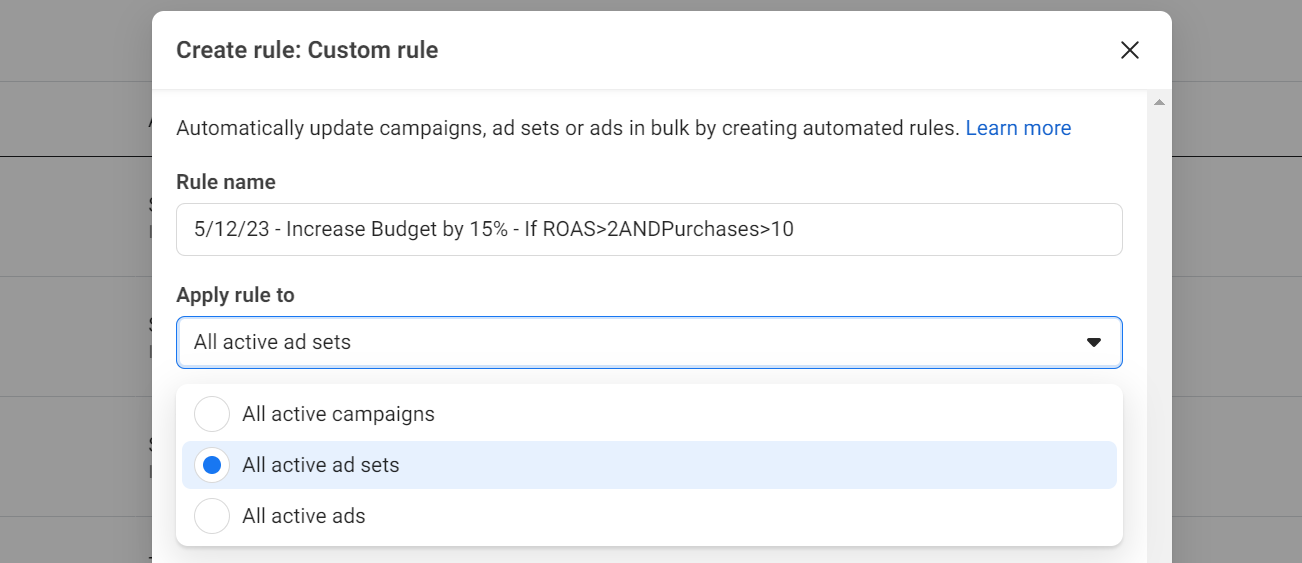
However, if you create ad rules on AutomatedRules, you have the option to select separate items, including ads from different ad sets or ad sets from different campaigns. Also, with AutomatedRules you can apply rules to paused or completed ads.
Step 4. Next, let’s take a look at actions that can be applied to your ad campaigns. Basically, action is what happens once the predefined condition is fulfilled. Facebook offers the following options:
- Turn off ad sets
- Turn on ad sets
- Send notification only
- Adjust budget
- Increase daily budget by
- Decrease daily budget by
- Increase lifetime budget by
- Decrease lifetime budget by
- Scale daily budget by target field
- Scale lifetime budget by target field
- Adjust manual bid
- Increase bid by
- Decrease bid by
- Scale bid by target field
Some actions have additional settings.
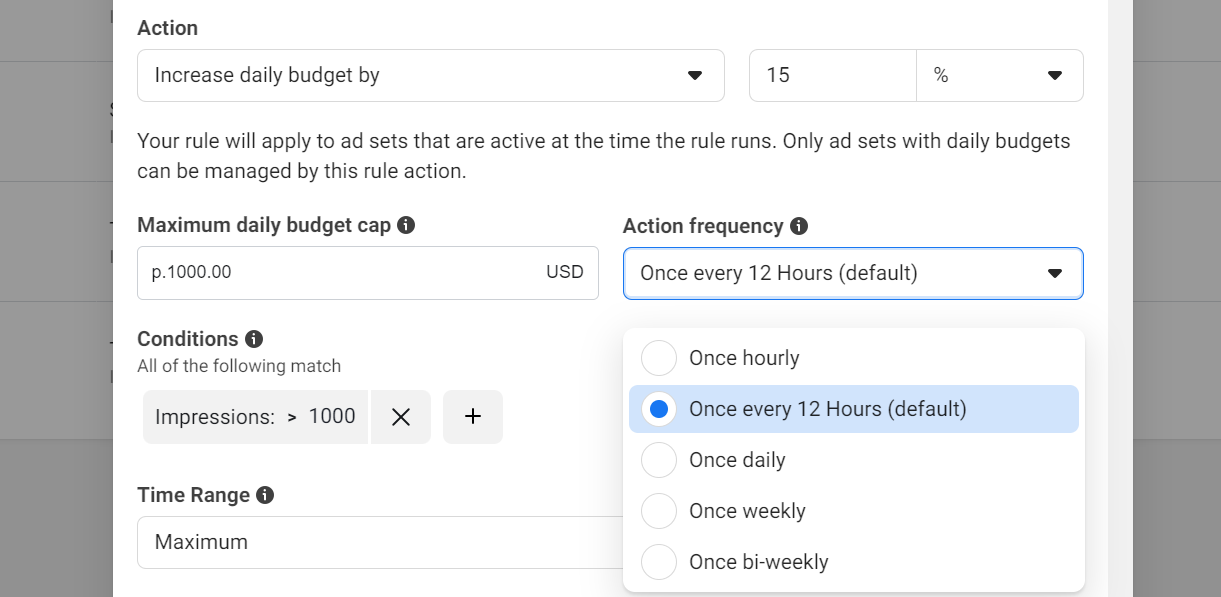
For instance, in case you choose to increase/decrease budget, Facebook offers to change to do it by a percentage or by a dollar amount, set budget cap, and how often the action can be taken.
Step 5. When you create a rule for your campaign, ad set, or ad, you choose the criterion that triggers your rule. These are called conditions.
When you create your rule on Facebook, you are able to choose from multiple conditions. To explore the full list of conditions, take a look at the Facebook article on conditions for automated rules.
Actions are triggered automatically based on the performance of a campaign. So in a condition, you specify the performance metric the change of which will trigger the action, the value against which it will be compared, and the logical expression. You can add one of the following logical expressions to your condition when you create your rule:
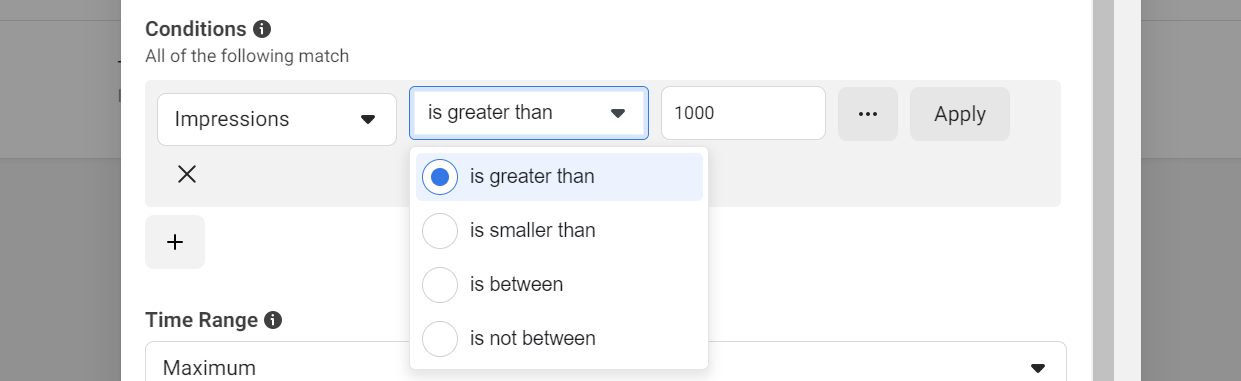
Then, you can adjust the number of days of data you’d like the rule to count and be based on.
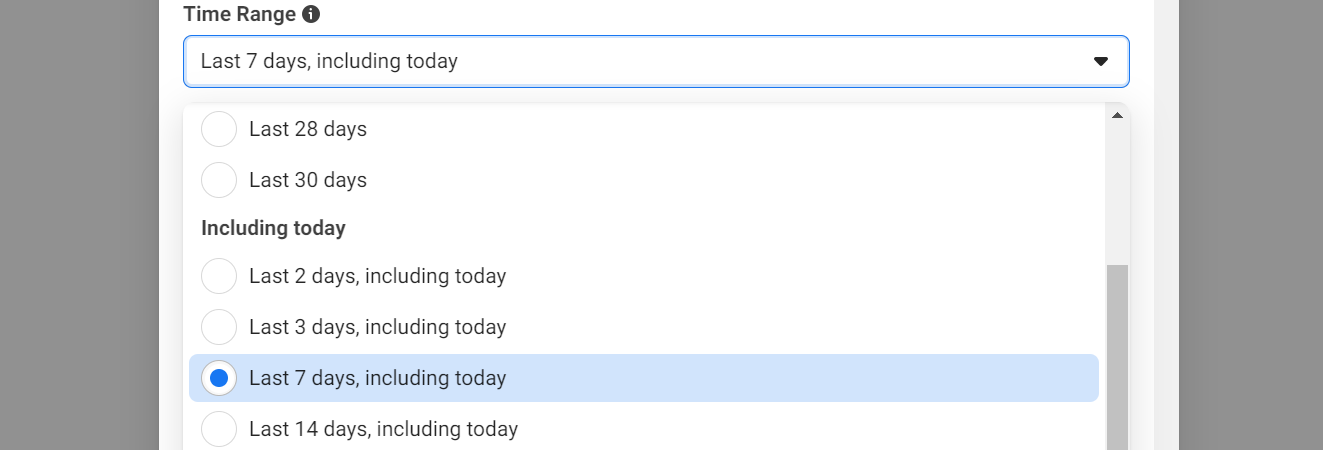
Step 6. After that, you’ll be offered to set the Schedule at which your rule conditions will be checked.
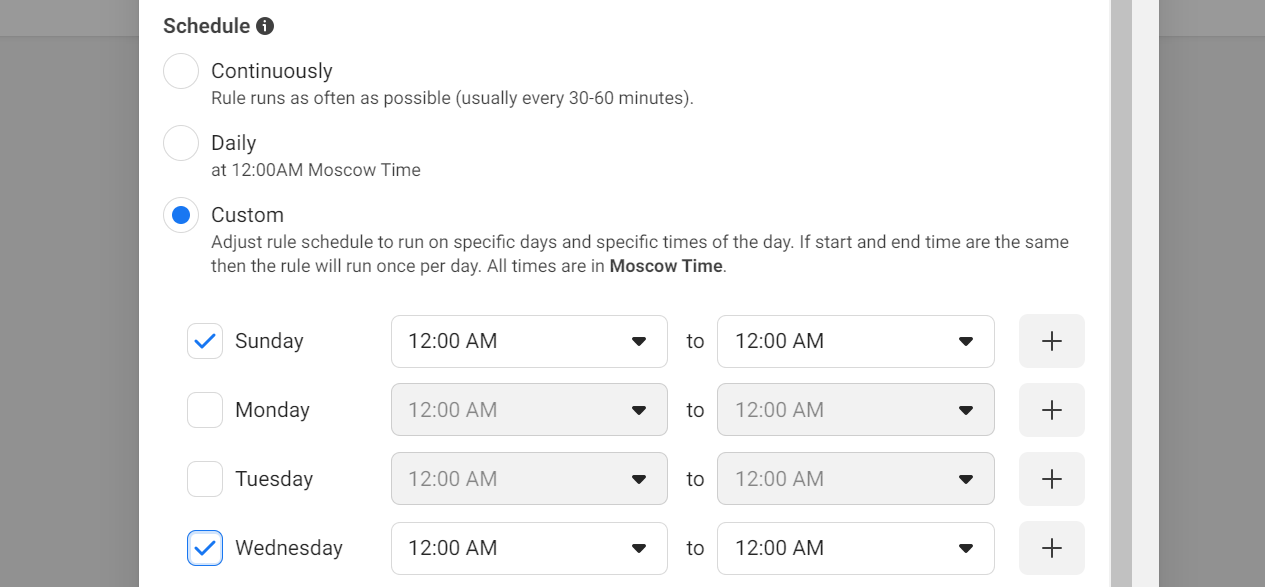
You can choose to run the rule continuously, daily, or adjust the rule to run on specific days and at specific times of the day.
Step 7. As the last step, Facebook offers you to choose how you’ll be notified about rules activity.
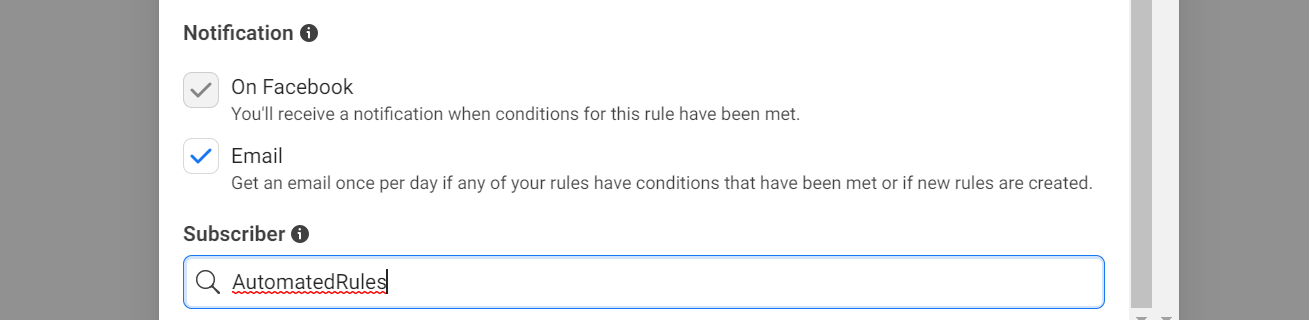
Now you can review your rule and make sure all the conditions and actions are correct. Click Create and the rule will be automatically enabled.
Benefits of AutomatedRules over Facebook native automation tool
On Facebook there are certain limits to automated rules. We, at AutomatedRules, offer solutions to them as well as an extended range of features you can benefit from.
- On Facebook you can create up to 250 automated rules on a single ad account. This includes both active and inactive rules. However, using the AutomatedRules tool you can create rules without any limits under the single ad account.
- On Facebook you can select each metric for a condition only once per rule. With AutomatedRules there’s no such restriction. Because you might need to take into consideration how the same metric fluctuates over time to make an informed decision.
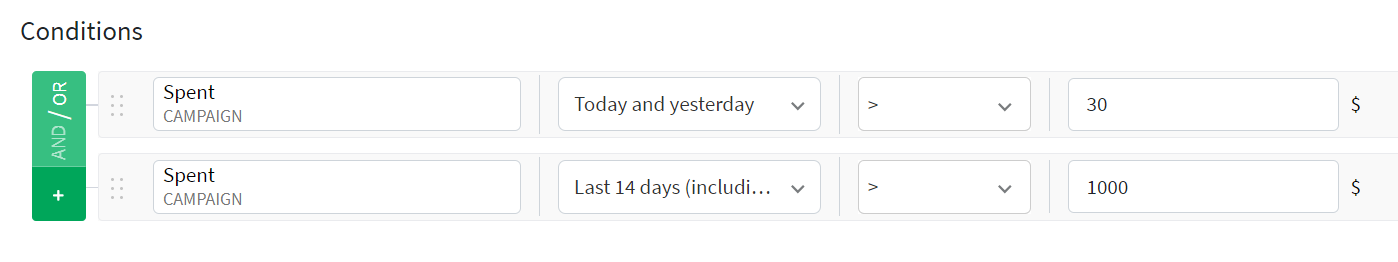
- On Facebook you can only associate a single rule with objects on the same level. For example, you could apply a single rule to three campaigns or to three ad sets. With AutomatedRules you can handpick separate ad sets from different campaigns and ads inside of them.
In addition, you can check the metrics on different levels. For example, you can choose to apply action to ads, but check the metric value throughout the whole campaign or ad set.
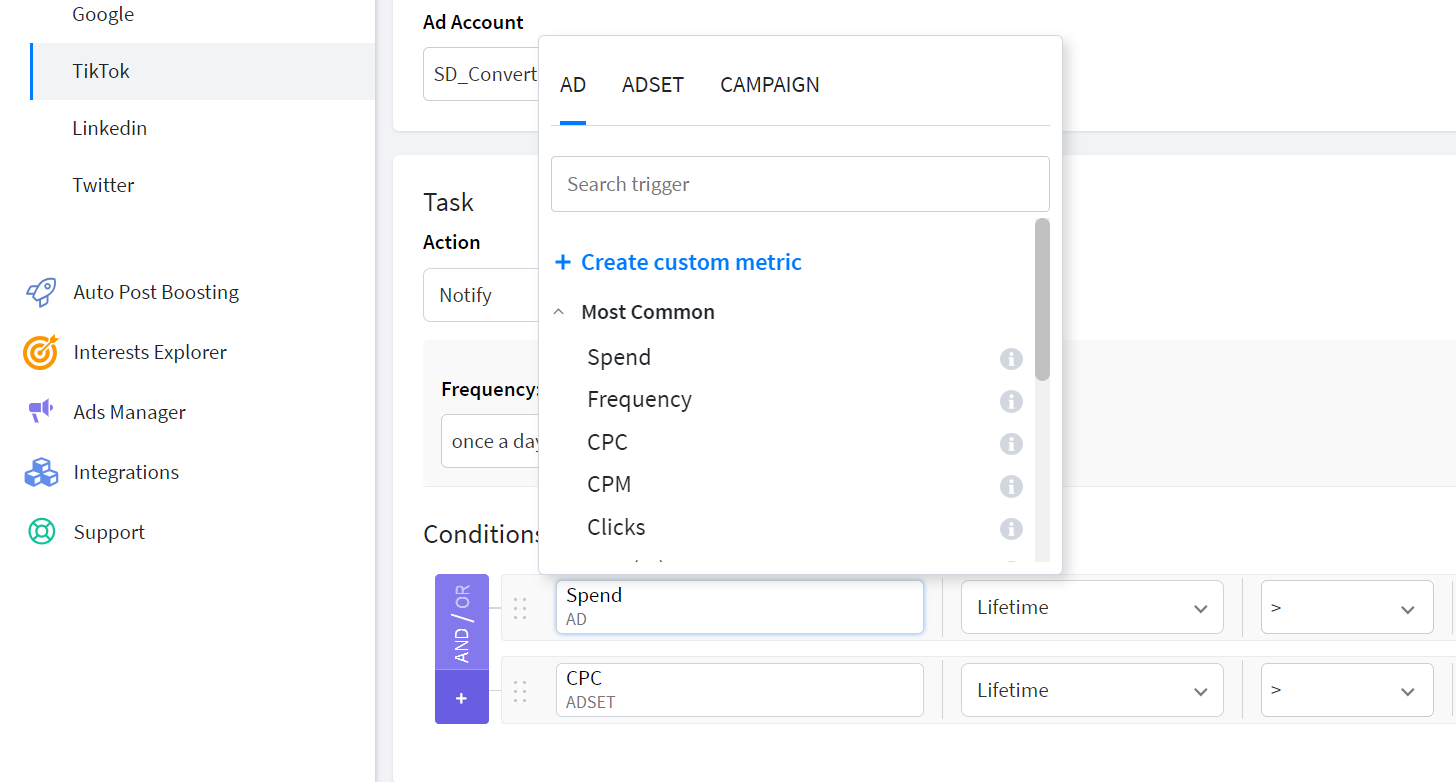
- Facebook rules can't run on ads about social issues, elections, or politics. To promote election integrity, these kinds of ads must be created and edited by real people who have verified their identity with Meta. However, it is possible to create rules for special category ads using AutomatedRules.
- Facebook automated rules can't pause reach and frequency campaigns. You can freely do that with our AutomatedRules.
Note that there are additional benefits of setting ad rules on the AutomatedRules platform directly.
- You can create custom metrics to tailor conditions to your business needs. It allows you to mix regular metrics and numbers, and create your own success formula using different time periods for metrics.
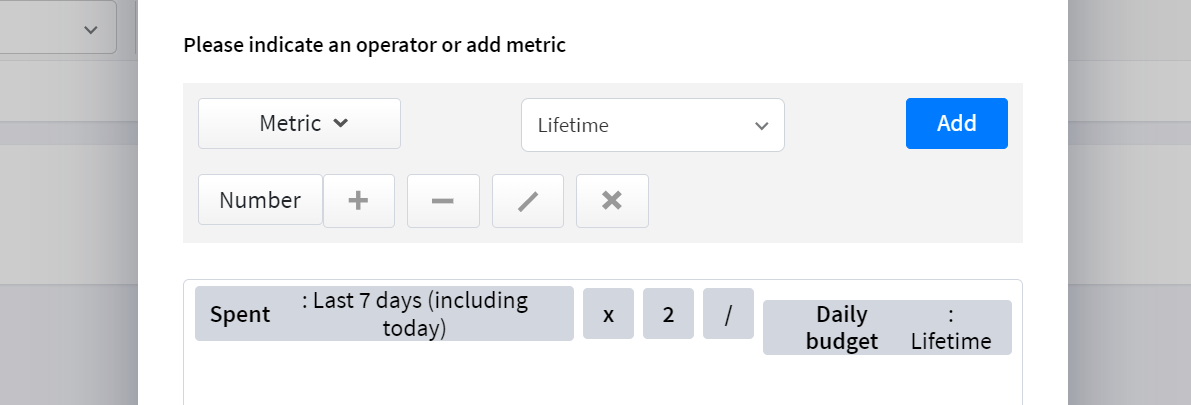
- Send notifications to Slack channels, so that your team or all the interested parties could stay notified about ad performance.
- There is a wider range of actions you can take with AutomatedRules. For example, duplicate your ads. It may come in handy when you need to launch a new learning phase for your ad to give it a second chance before pausing it for good.
- AutomatedRules also offers ready-made automation strategies if you don’t know how to start.
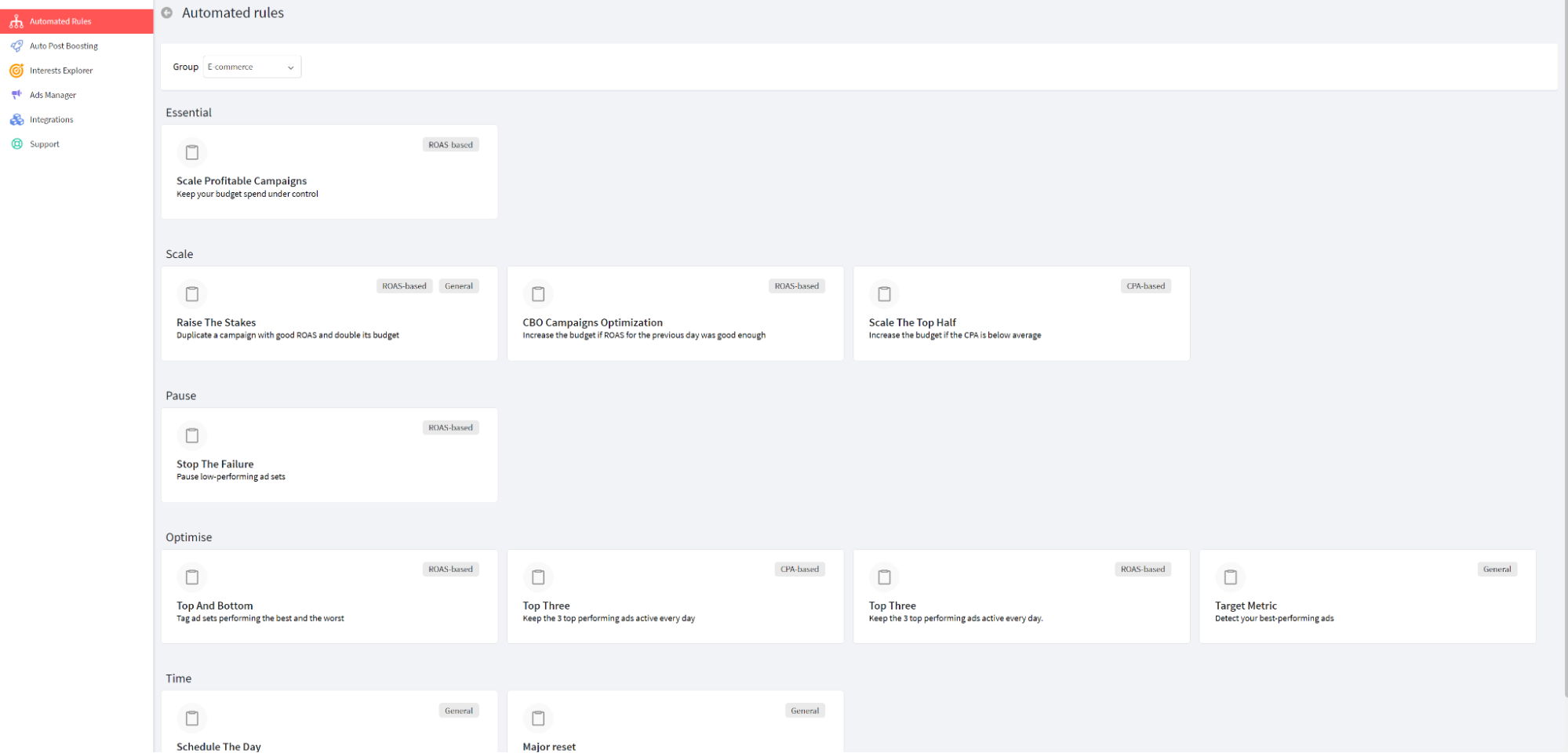
They’re also highly customizable, as you can use your own KPIs as the values for rule conditions.
- Plus, what many businesses and marketing specialists running ads on multiple ad platforms may find useful, AutomatedRules integrates with all the most popular ad platforms: Facebook, Google, LinkedIn, Snapchat, TikTok, Twitter Ads. Thus, you can control all your ads from different platforms under one account with an interface unified for all ad platforms.
To sum up
All in all, automating your Facebook ad campaigns with the automated rules is a game-changing strategy for anyone running ads on digital advertising platforms, whether you’re a small business owner, a freelance marketer, or a marketing agency.
Without automated rules you need to check all your ad performance regularly on your own and make manual adjustments, wasting both time and money because no human can react as quickly as automation does. AutomatedRules will help you run your ad campaigns more effectively and maximize your return on investment.
We've explored the fundamentals of Facebook ads automation, the benefits it offers, and how to use it. Now, armed with this knowledge, it's time to take action and unlock the full potential of your Facebook ad campaigns.
Try automating your ads with AutomatedRules today. Sign up for a 30-day free trial and access all the features.
Need some help or have questions? Book a demo with our Customer Success team or contact us to start your marketing automation journey.
